View a Customer's Enterprise Portal
This topic describes how you can log in to the Enterprise Portal for a customer from the Vendor Portal. This is useful when testing your application installation and upgrade instructions, previewing customizations that you made to the Enterprise Portal, or managing Enterprise Portal users on behalf of one of your customers.
For information about how end users can sign up for an account and log in to the Enterprise Portal, see Log In To and Use the Enterprise Portal.
Log In Using a One-Time Link
You can access the Enterprise Portal for a customer using a one-time login. This is useful for quickly accessing the Enteprise Portal, or if you must not create an account in the customer's Enterprise Portal.
To access the Enterprise Portal for a customer with a one-time login:
-
In the Vendor Portal, go to Customers > [Customer Name] > Enterprise Portal Access.
-
In the Login to portal section, click Login to portal. This generates a one-time login and opens the Enterprise Portal for the customer.
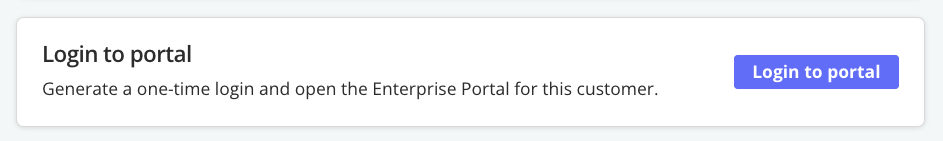
Log In With an Account
If your email address is not yet added to the customer's Enterprise Portal team, send an invitation before attempting to log in. For information about how to add users to a customer's Enterprise Portal from the Vendor Portal, see Invite Users in Manage Customer Access to the Enterprise Portal.
To access the Enterprise Portal for a customer by logging in with an account:
-
In the Vendor Portal, do one of the following to get the unique Enterprise Portal link for the customer:
-
Go to Customers > [Customer Name] > Enterprise Portal Access. Click View customer's portal link.
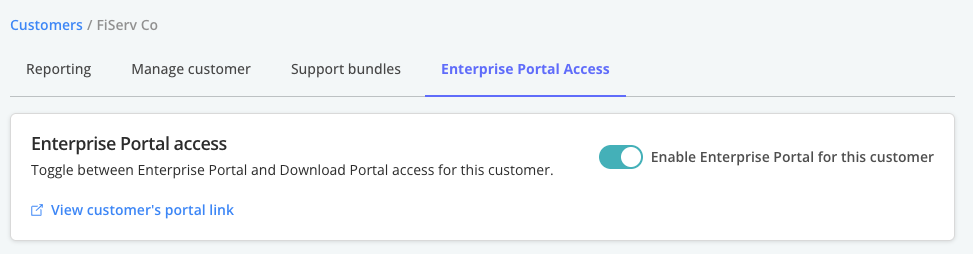
-
Go to Customers > [Customer Name] > Reporting and click View in the Enterprise Portal section.
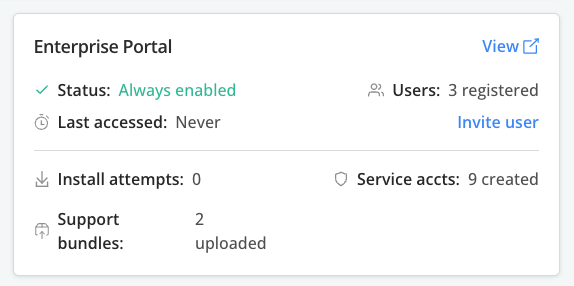
-
-
In the dialog, enter the email address for the existing Enterprise Portal user and click Continue with email. The Vendor Portal generates a verification code and sends it to the email address.