Configure Role-based Access Control (Beta)
You can regulate access to the Replicated KOTS Admin Console resources based on the roles of individual users within your organization.
To configure role based access control (RBAC) for the Admin Console:
- Go to the Access page. Under Role Based Access Control Group Policy, click Add a group.
- Enter a group name that matches one of the group names already established with your identity provider.
- Choose one of the pre-defined Admin Console roles to be assigned to that group. For a list of Admin Console roles, see Admin Console roles below.
- Click Add group.
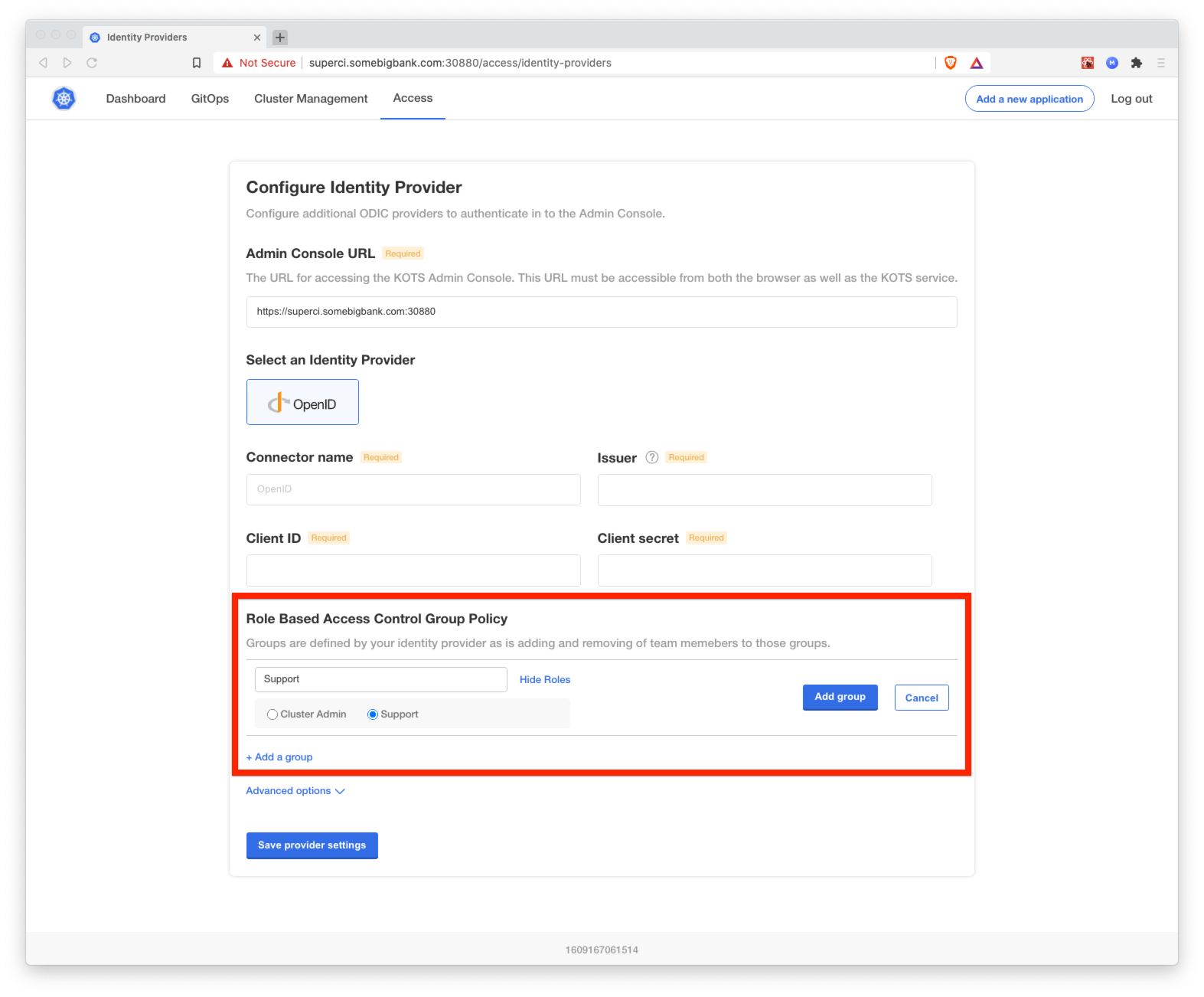
Admin Console Roles
The Admin Console comes with pre-defined identity service roles that can be assigned to groups when you configure RBAC for the Admin Console.
-
Read Access: This role has read permissions to all resources.
-
Write Access: This role has write permissions to all resources.
Support Roles
-
Read Access: This role has read permissions to all resources except the application's file tree.
-
Write Access: This role has write permissions to the following resources:
- Support bundles
- Preflight checks