Step 4: Create an Embedded Cluster-Enabled Customer
After promoting the release, create a customer with the Replicated KOTS and Embedded Cluster entitlements so that you can install the release with Embedded Cluster. A customer represents a single licensed user of your application.
To create a customer:
-
In the Vendor Portal, click Customers > Create customer.
The Create a new customer page opens:
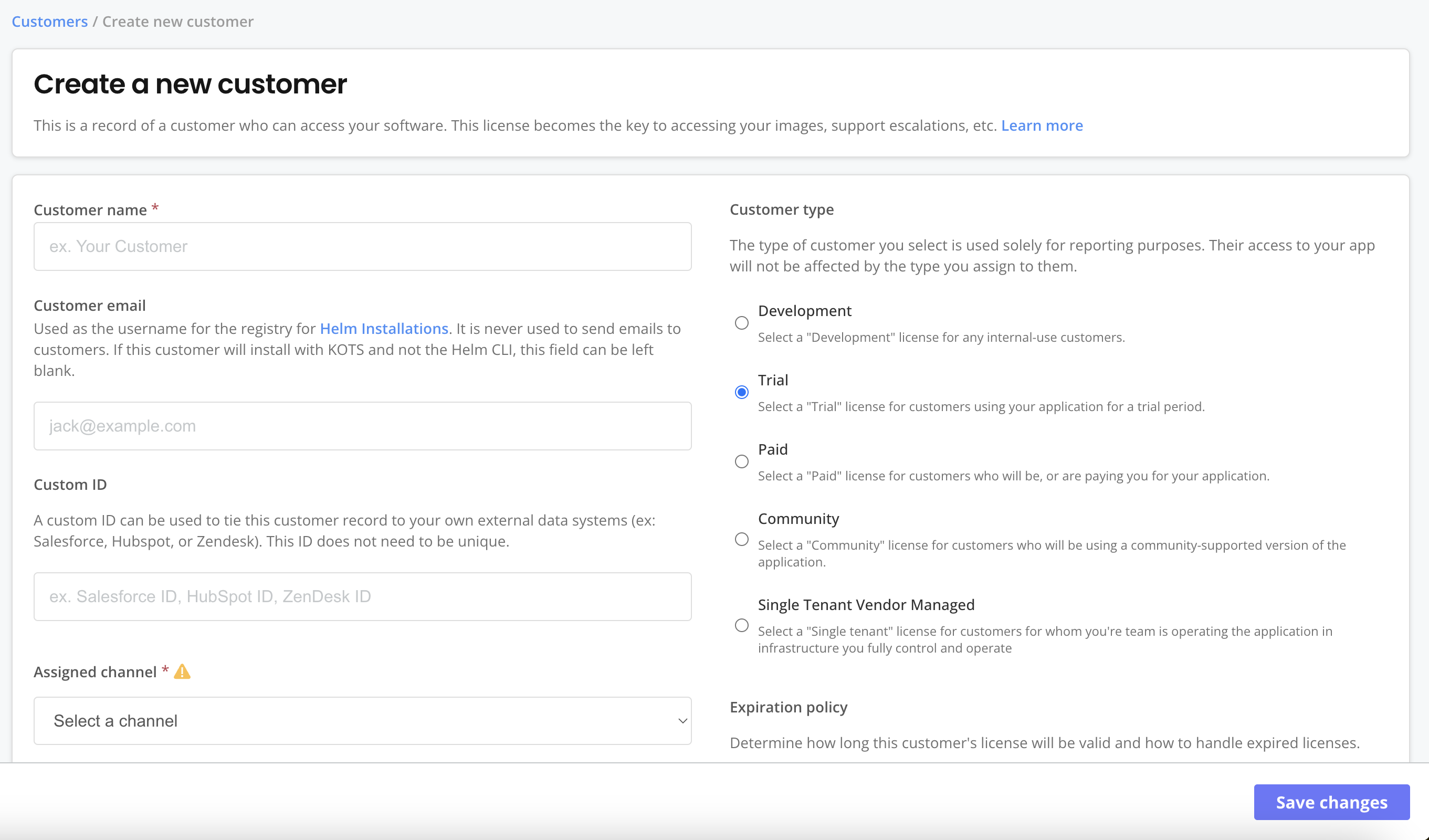
-
For Customer name, enter a name for the customer. For example,
Example Customer. -
For Channel, select Unstable. This allows the customer to install releases promoted to the Unstable channel.
-
For Customer type, select Development.
-
For License options, enable the following entitlements:
- Embedded Cluster
-
Click Save Changes.
Next Step
Get the Embedded Cluster installation commands and install. See Step 5: Install the Release on a VM.