Example Preflight Specs
This section includes common examples of preflight check specifications. For more examples, see the Troubleshoot example repository in GitHub.
Check HTTP or HTTPS Requests from the Cluster
The examples below use the http collector and the textAnalyze analyzer to check that an HTTP request to the Slack API at https://api.slack.com/methods/api.test made from the cluster returns a successful response of "status": 200,.
For more information, see HTTP and Regular Expression in the Troubleshoot documentation.
- Kubernetes Secret
- Preflight Custom Resource
apiVersion: v1
kind: Secret
metadata:
labels:
troubleshoot.sh/kind: preflight
name: "{{ .Release.Name }}-preflight-config"
stringData:
preflight.yaml: |
apiVersion: troubleshoot.sh/v1beta2
kind: Preflight
metadata:
name: preflight-sample
spec:
collectors:
- http:
collectorName: slack
get:
url: https://api.slack.com/methods/api.test
analyzers:
- textAnalyze:
checkName: Slack Accessible
fileName: slack.json
regex: '"status": 200,'
outcomes:
- pass:
when: "true"
message: "Can access the Slack API"
- fail:
when: "false"
message: "Cannot access the Slack API. Check that the server can reach the internet and check [status.slack.com](https://status.slack.com)."
apiVersion: troubleshoot.sh/v1beta2
kind: Preflight
metadata:
name: preflight-checks
spec:
collectors:
- http:
collectorName: slack
get:
url: https://api.slack.com/methods/api.test
analyzers:
- textAnalyze:
checkName: Slack Accessible
fileName: slack.json
regex: '"status": 200,'
outcomes:
- pass:
when: "true"
message: "Can access the Slack API"
- fail:
when: "false"
message: "Cannot access the Slack API. Check that the server can reach the internet and check [status.slack.com](https://status.slack.com)."
The following shows how the pass outcome for this preflight check is displayed in the Admin Console during KOTS installation or upgrade:
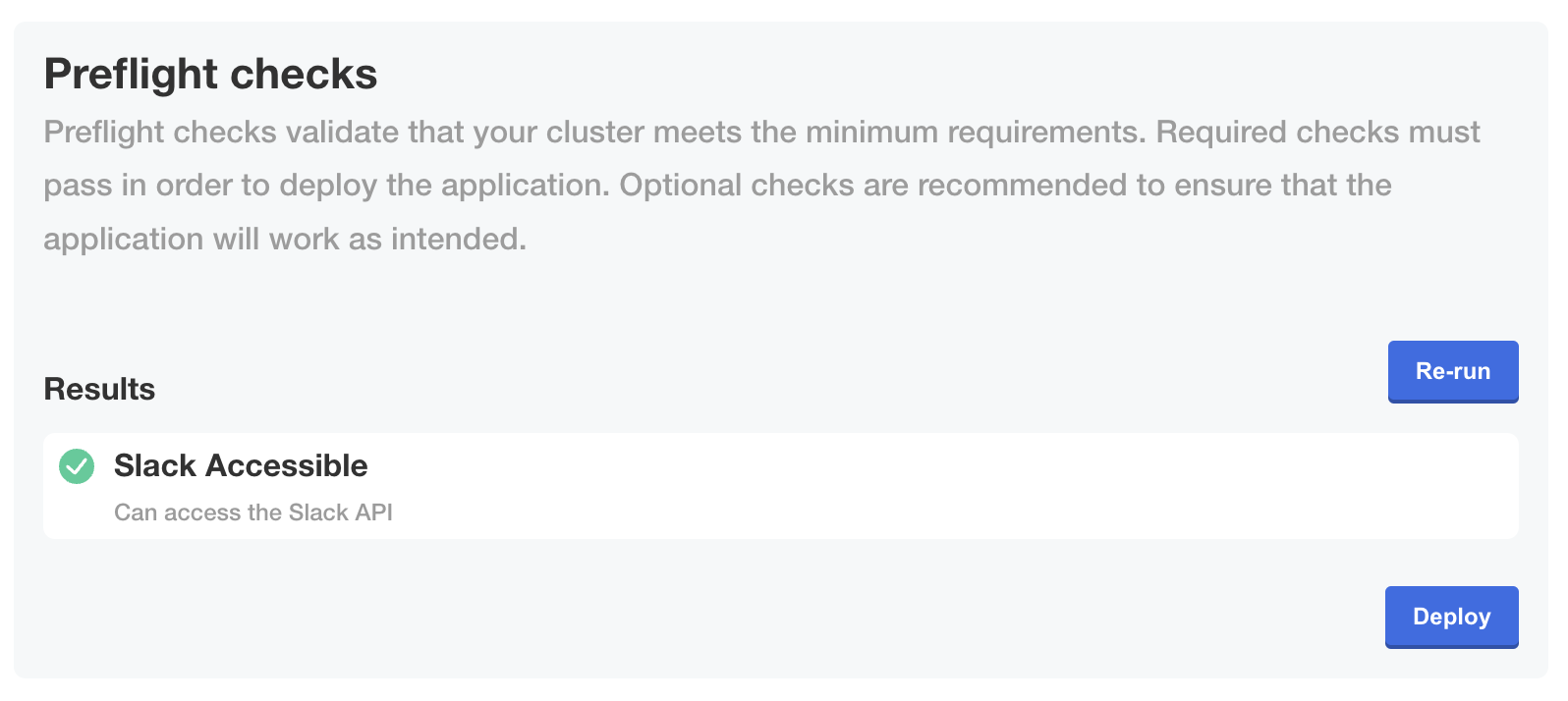 View a larger version of this image
View a larger version of this imageCheck Kubernetes Version
The examples below use the clusterVersion analyzer to check the version of Kubernetes running in the cluster. The clusterVersion analyzer uses data from the default clusterInfo collector. The clusterInfo collector is automatically included.
For more information, see Cluster Version and Cluster Info in the Troubleshoot documentation.
- Kubernetes Secret
- Preflight Custom Resource
apiVersion: v1
kind: Secret
metadata:
labels:
troubleshoot.sh/kind: preflight
name: "{{ .Release.Name }}-preflight-config"
stringData:
preflight.yaml: |
apiVersion: troubleshoot.sh/v1beta2
kind: Preflight
metadata:
name: preflight-sample
spec:
analyzers:
- clusterVersion:
outcomes:
- fail:
when: "< 1.25.0"
message: The application requires Kubernetes 1.25.0 or later, and recommends 1.28.0.
uri: https://www.kubernetes.io
- warn:
when: "< 1.28.0"
message: Your cluster meets the minimum version of Kubernetes, but we recommend you update to 1.28.0 or later.
uri: https://kubernetes.io
- pass:
message: Your cluster meets the recommended and required versions of Kubernetes.
apiVersion: troubleshoot.sh/v1beta2
kind: Preflight
metadata:
name: my-app
spec:
analyzers:
- clusterVersion:
outcomes:
- fail:
when: "< 1.25.0"
message: The application requires Kubernetes 1.25.0 or later, and recommends 1.28.0.
uri: https://www.kubernetes.io
- warn:
when: "< 1.28.0"
message: Your cluster meets the minimum version of Kubernetes, but we recommend you update to 1.28.0 or later.
uri: https://kubernetes.io
- pass:
message: Your cluster meets the recommended and required versions of Kubernetes.
The following shows how the warn outcome for this preflight check is displayed in the Admin Console during KOTS installation or upgrade:
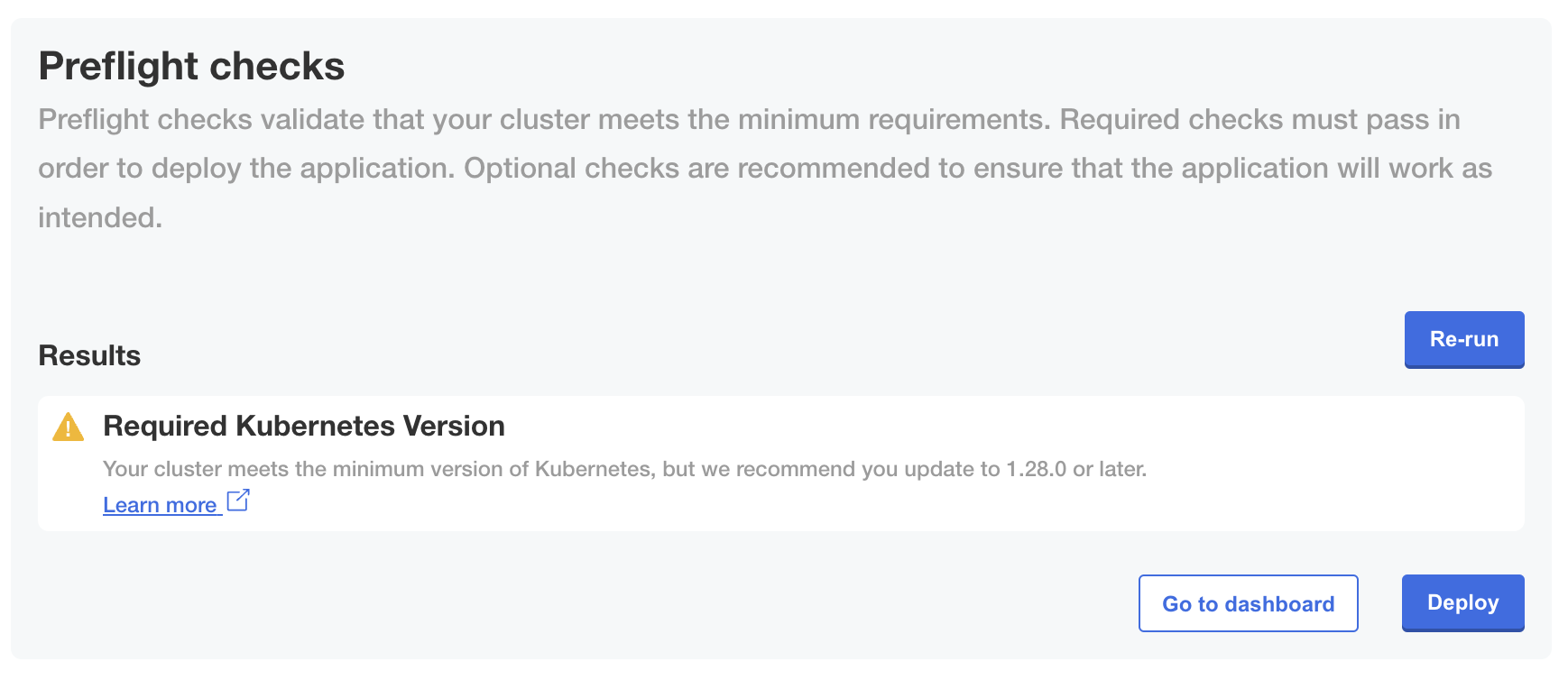 View a larger version of this image
View a larger version of this imageCheck Kubernetes Distribution
The examples below use the distribution analyzer to check the Kubernetes distribution of the cluster. The distribution analyzer uses data from the default clusterInfo collector. The clusterInfo collector is automatically included.
For more information, see Cluster Info and Distribution in the Troubleshoot documentation.
- Kubernetes Secret
- Preflight Custom Resource
apiVersion: v1
kind: Secret
metadata:
labels:
troubleshoot.sh/kind: preflight
name: "{{ .Release.Name }}-preflight-config"
stringData:
preflight.yaml: |
apiVersion: troubleshoot.sh/v1beta2
kind: Preflight
metadata:
name: preflight-sample
spec:
analyzers:
- distribution:
checkName: Kubernetes distribution
outcomes:
- fail:
when: "== docker-desktop"
message: The application does not support Docker Desktop Clusters
- fail:
when: "== microk8s"
message: The application does not support Microk8s Clusters
- fail:
when: "== minikube"
message: The application does not support Minikube Clusters
- pass:
when: "== eks"
message: EKS is a supported distribution
- pass:
when: "== gke"
message: GKE is a supported distribution
- pass:
when: "== aks"
message: AKS is a supported distribution
- pass:
when: "== kurl"
message: KURL is a supported distribution
- pass:
when: "== digitalocean"
message: DigitalOcean is a supported distribution
- warn:
message: Unable to determine the distribution of Kubernetes
apiVersion: troubleshoot.sh/v1beta2
kind: Preflight
metadata:
name: my-app
spec:
analyzers:
- distribution:
checkName: Kubernetes distribution
outcomes:
- fail:
when: "== docker-desktop"
message: The application does not support Docker Desktop Clusters
- fail:
when: "== microk8s"
message: The application does not support Microk8s Clusters
- fail:
when: "== minikube"
message: The application does not support Minikube Clusters
- pass:
when: "== eks"
message: EKS is a supported distribution
- pass:
when: "== gke"
message: GKE is a supported distribution
- pass:
when: "== aks"
message: AKS is a supported distribution
- pass:
when: "== kurl"
message: KURL is a supported distribution
- pass:
when: "== digitalocean"
message: DigitalOcean is a supported distribution
- warn:
message: Unable to determine the distribution of Kubernetes
The following shows how the pass outcome for this preflight check is displayed in the Admin Console during KOTS installation or upgrade:
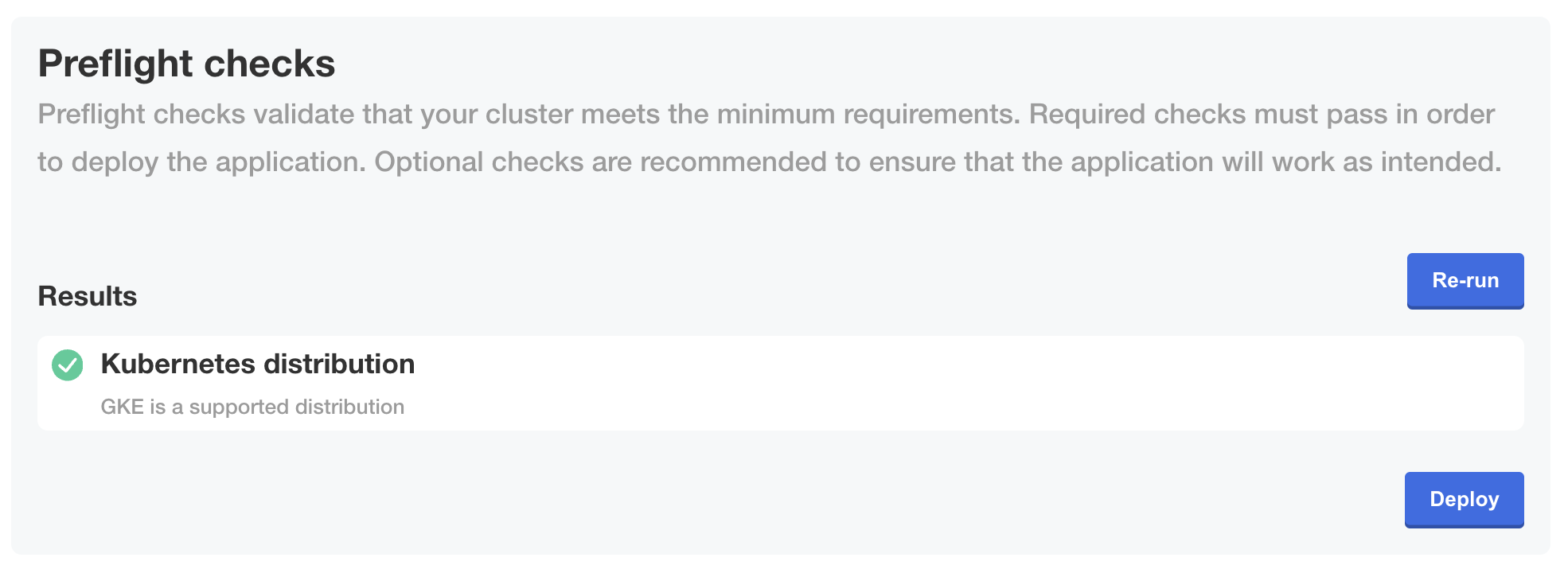 View a larger version of this image
View a larger version of this imageCheck MySQL Version Using Template Functions
The examples below use the mysql collector and the mysql analyzer to check the version of MySQL running in the cluster.
For more information, see Collect > MySQL and Analyze > MySQL in the Troubleshoot documentation.
- Kubernetes Secret
- Preflight Custom Resource
This example uses Helm template functions to render the credentials and connection details for the MySQL server that were supplied by the user. Additionally, it uses Helm template functions to create a conditional statement so that the MySQL collector and analyzer are included in the preflight checks only when MySQL is deployed, as indicated by a .Values.global.mysql.enabled field evaluating to true.
For more information about using Helm template functions to access values from the values file, see Values Files.
apiVersion: v1
kind: Secret
metadata:
labels:
troubleshoot.sh/kind: preflight
name: "{{ .Release.Name }}-preflight-config"
stringData:
preflight.yaml: |
apiVersion: troubleshoot.sh/v1beta2
kind: Preflight
metadata:
name: preflight-sample
spec:
{{ if eq .Values.global.mysql.enabled true }}
collectors:
- mysql:
collectorName: mysql
uri: '{{ .Values.global.externalDatabase.user }}:{{ .Values.global.externalDatabase.password }}@tcp({{ .Values.global.externalDatabase.host }}:{{ .Values.global.externalDatabase.port }})/{{ .Values.global.externalDatabase.database }}?tls=false'
{{ end }}
analyzers:
{{ if eq .Values.global.mysql.enabled true }}
- mysql:
checkName: Must be MySQL 8.x or later
collectorName: mysql
outcomes:
- fail:
when: connected == false
message: Cannot connect to MySQL server
- fail:
when: version < 8.x
message: The MySQL server must be at least version 8
- pass:
message: The MySQL server is ready
{{ end }}
This example uses Replicated template functions in the Config context to render the credentials and connection details for the MySQL server that were supplied by the user in the Replicated Admin Console Config page. Replicated recommends using a template function for the URI, as shown above, to avoid exposing sensitive information. For more information about template functions, see About Template Functions.
This example also uses an analyzer with strict: true, which prevents installation from continuing if the preflight check fails.
apiVersion: troubleshoot.sh/v1beta2
kind: Preflight
metadata:
name: my-app
spec:
collectors:
- mysql:
collectorName: mysql
uri: 'repl{{ ConfigOption "db_user" }}:repl{{ConfigOption "db_password" }}@tcp(repl{{ ConfigOption "db_host" }}:repl{{ConfigOption "db_port" }})/repl{{ ConfigOption "db_name" }}'
analyzers:
- mysql:
# `strict: true` prevents installation from continuing if the preflight check fails
strict: true
checkName: Must be MySQL 8.x or later
collectorName: mysql
outcomes:
- fail:
when: connected == false
message: Cannot connect to MySQL server
- fail:
when: version < 8.x
message: The MySQL server must be at least version 8
- pass:
message: The MySQL server is ready
The following shows how a fail outcome for this preflight check is displayed in the Admin Console during KOTS installation or upgrade when strict: true is set for the analyzer:
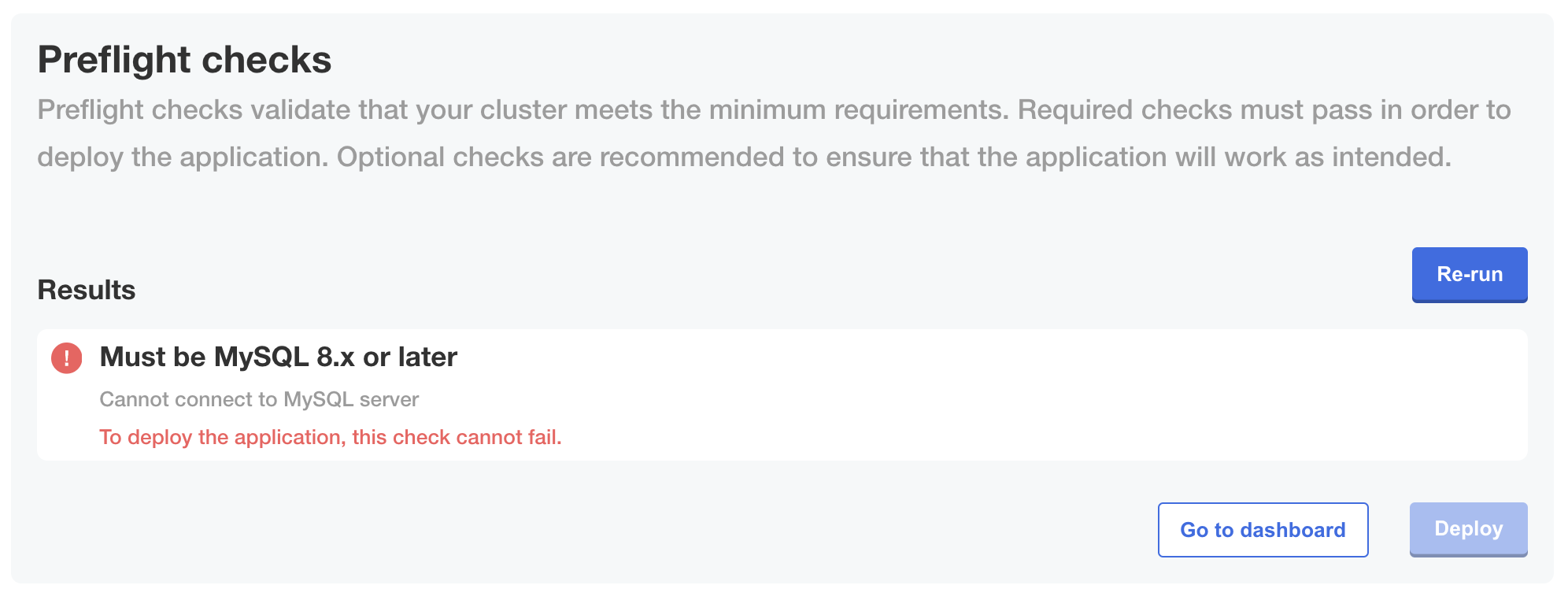 View a larger version of this image
View a larger version of this imageCheck Node Memory
The examples below use the nodeResources analyzer to check that a required storage class is available in the nodes in the cluster. The nodeResources analyzer uses data from the default clusterResources collector. The clusterResources collector is automatically included.
For more information, see Cluster Resources and Node Resources in the Troubleshoot documentation.
- Kubernetes Secret
- Preflight Custom Resource
apiVersion: v1
kind: Secret
metadata:
labels:
troubleshoot.sh/kind: preflight
name: "{{ .Release.Name }}-preflight-config"
stringData:
preflight.yaml: |
apiVersion: troubleshoot.sh/v1beta2
kind: Preflight
metadata:
name: preflight-sample
spec:
analyzers:
- nodeResources:
checkName: Every node in the cluster must have at least 8 GB of memory, with 32 GB recommended
outcomes:
- fail:
when: "min(memoryCapacity) < 8Gi"
message: All nodes must have at least 8 GB of memory.
uri: https://kurl.sh/docs/install-with-kurl/system-requirements
- warn:
when: "min(memoryCapacity) < 32Gi"
message: All nodes are recommended to have at least 32 GB of memory.
uri: https://kurl.sh/docs/install-with-kurl/system-requirements
- pass:
message: All nodes have at least 32 GB of memory.
apiVersion: troubleshoot.sh/v1beta2
kind: Preflight
metadata:
name: my-app
spec:
analyzers:
- nodeResources:
checkName: Every node in the cluster must have at least 8 GB of memory, with 32 GB recommended
outcomes:
- fail:
when: "min(memoryCapacity) < 8Gi"
message: All nodes must have at least 8 GB of memory.
uri: https://kurl.sh/docs/install-with-kurl/system-requirements
- warn:
when: "min(memoryCapacity) < 32Gi"
message: All nodes are recommended to have at least 32 GB of memory.
uri: https://kurl.sh/docs/install-with-kurl/system-requirements
- pass:
message: All nodes have at least 32 GB of memory.
The following shows how a warn outcome for this preflight check is displayed in the Admin Console during KOTS installation or upgrade:
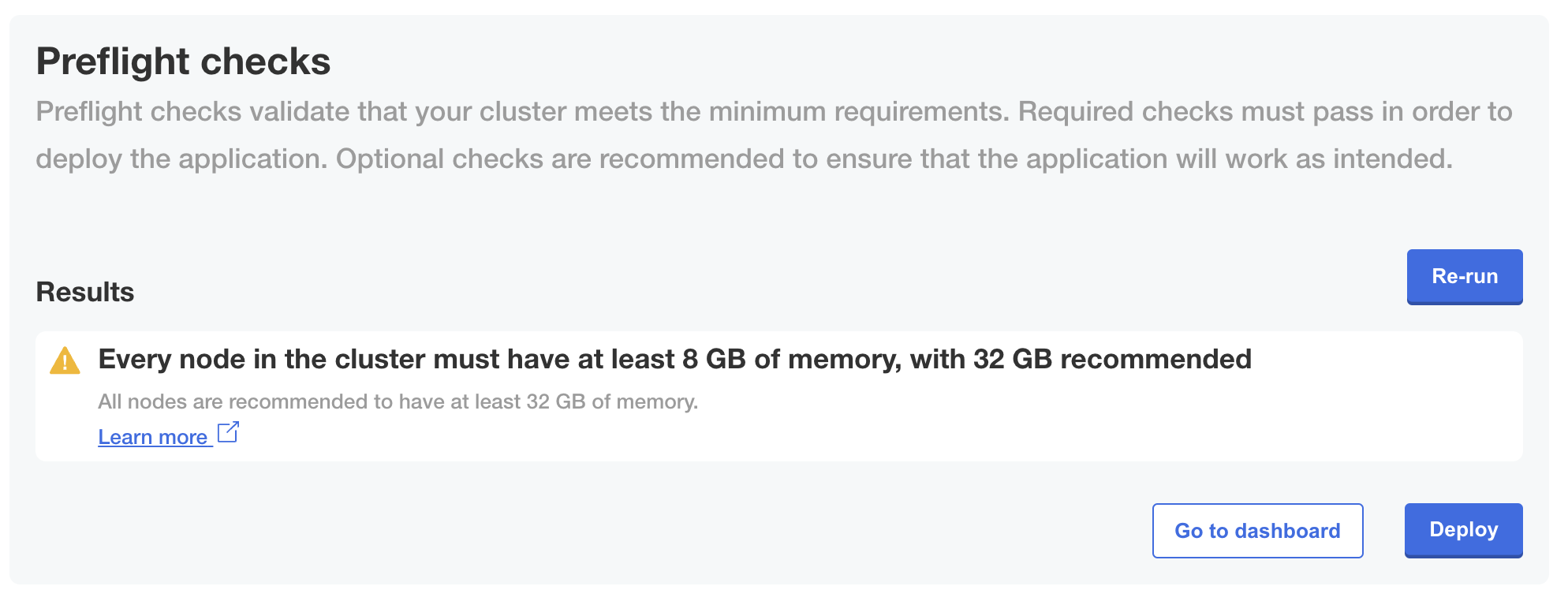 View a larger version of this image
View a larger version of this imageCheck Node Storage Class Availability
The examples below use the storageClass analyzer to check that a required storage class is available in the nodes in the cluster. The storageClass analyzer uses data from the default clusterResources collector. The clusterResources collector is automatically included.
For more information, see Cluster Resources and Node Resources in the Troubleshoot documentation.
- Kubernetes Secret
- Preflight Custom Resource
apiVersion: v1
kind: Secret
metadata:
labels:
troubleshoot.sh/kind: preflight
name: "{{ .Release.Name }}-preflight-config"
stringData:
preflight.yaml: |
apiVersion: troubleshoot.sh/v1beta2
kind: Preflight
metadata:
name: preflight-sample
spec:
analyzers:
- storageClass:
checkName: Required storage classes
storageClassName: "default"
outcomes:
- fail:
message: Could not find a storage class called "default".
- pass:
message: A storage class called "default" is present.
apiVersion: troubleshoot.sh/v1beta2
kind: Preflight
metadata:
name: my-app
spec:
analyzers:
- storageClass:
checkName: Required storage classes
storageClassName: "default"
outcomes:
- fail:
message: Could not find a storage class called "default".
- pass:
message: A storage class called "default" is present.
The following shows how a fail outcome for this preflight check is displayed in the Admin Console during KOTS installation or upgrade:
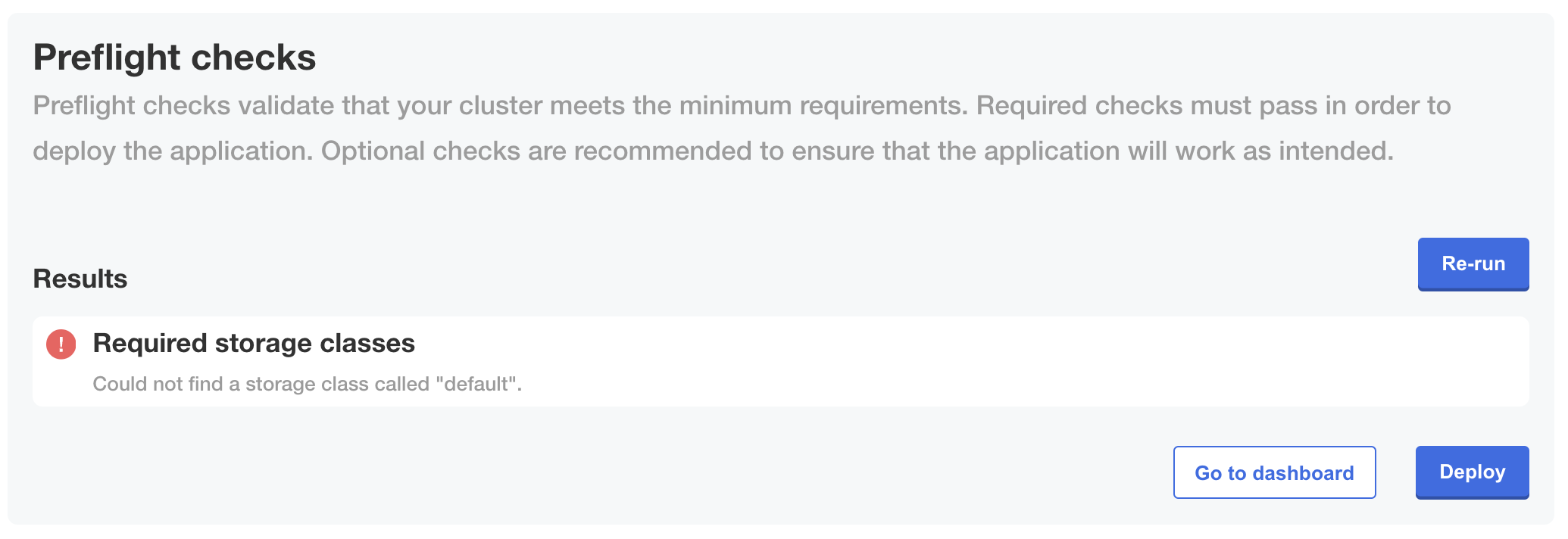 View a larger version of this image
View a larger version of this imageCheck Node Ephemeral Storage
The examples below use the nodeResources analyzer to check the ephemeral storage available in the nodes in the cluster. The nodeResources analyzer uses data from the default clusterResources collector. The clusterResources collector is automatically included.
For more information, see Cluster Resources and Node Resources in the Troubleshoot documentation.
- Kubernetes Secret
- Preflight Custom Resource
apiVersion: v1
kind: Secret
metadata:
labels:
troubleshoot.sh/kind: preflight
name: "{{ .Release.Name }}-preflight-config"
stringData:
preflight.yaml: |
apiVersion: troubleshoot.sh/v1beta2
kind: Preflight
metadata:
name: preflight-sample
spec:
analyzers:
- nodeResources:
checkName: Every node in the cluster must have at least 40 GB of ephemeral storage, with 100 GB recommended
outcomes:
- fail:
when: "min(ephemeralStorageCapacity) < 40Gi"
message: All nodes must have at least 40 GB of ephemeral storage.
uri: https://kurl.sh/docs/install-with-kurl/system-requirements
- warn:
when: "min(ephemeralStorageCapacity) < 100Gi"
message: All nodes are recommended to have at least 100 GB of ephemeral storage.
uri: https://kurl.sh/docs/install-with-kurl/system-requirements
- pass:
message: All nodes have at least 100 GB of ephemeral storage.
apiVersion: troubleshoot.sh/v1beta2
kind: Preflight
metadata:
name: my-app
spec:
analyzers:
- nodeResources:
checkName: Every node in the cluster must have at least 40 GB of ephemeral storage, with 100 GB recommended
outcomes:
- fail:
when: "min(ephemeralStorageCapacity) < 40Gi"
message: All nodes must have at least 40 GB of ephemeral storage.
uri: https://kurl.sh/docs/install-with-kurl/system-requirements
- warn:
when: "min(ephemeralStorageCapacity) < 100Gi"
message: All nodes are recommended to have at least 100 GB of ephemeral storage.
uri: https://kurl.sh/docs/install-with-kurl/system-requirements
- pass:
message: All nodes have at least 100 GB of ephemeral storage.
The following shows how a pass outcome for this preflight check is displayed in the Admin Console during KOTS installation or upgrade:
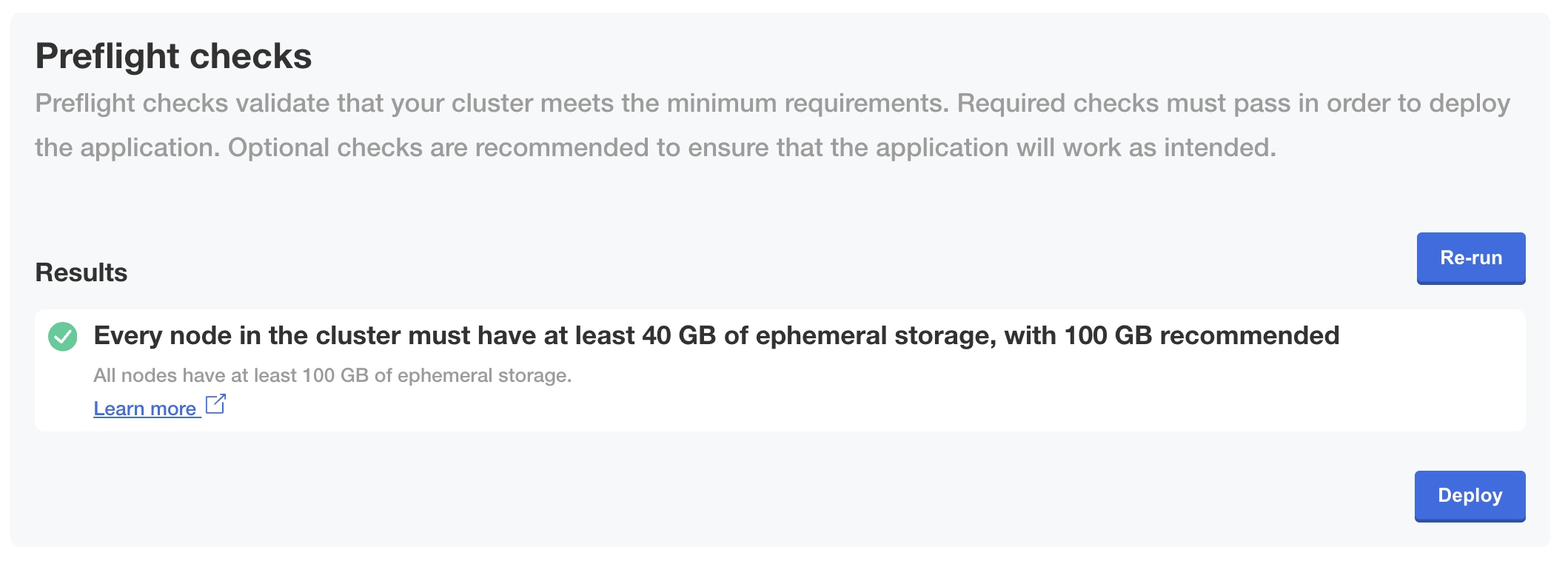 View a larger version of this image
View a larger version of this imageCheck Requirements Are Met By At Least One Node
The examples below use the nodeResources analyzer with filters to check that the requirements for memory, CPU cores, and architecture are met by at least one node in the cluster. The nodeResources analyzer uses data from the default clusterResources collector. The clusterResources collector is automatically included.
For more information, see Cluster Resources and Node Resources in the Troubleshoot documentation.
- Kubernetes Secret
- Preflight Custom Resource
apiVersion: v1
kind: Secret
metadata:
labels:
troubleshoot.sh/kind: preflight
name: "{{ .Release.Name }}-preflight-config"
stringData:
preflight.yaml: |
apiVersion: troubleshoot.sh/v1beta2
kind: Preflight
metadata:
name: preflight-sample
spec:
analyzers:
- nodeResources:
checkName: Node requirements
filters:
# Must have 1 node with 16 GB (available) memory and 5 cores (on a single node) with amd64 architecture
allocatableMemory: 16Gi
cpuArchitecture: amd64
cpuCapacity: "5"
outcomes:
- fail:
when: "count() < 1"
message: This application requires at least 1 node with 16GB available memory and 5 cpu cores with amd64 architecture
- pass:
message: This cluster has a node with enough memory and cpu cores
apiVersion: troubleshoot.sh/v1beta2
kind: Preflight
metadata:
name: my-app
spec:
analyzers:
- nodeResources:
checkName: Node requirements
filters:
# Must have 1 node with 16 GB (available) memory and 5 cores (on a single node) with amd64 architecture
allocatableMemory: 16Gi
cpuArchitecture: amd64
cpuCapacity: "5"
outcomes:
- fail:
when: "count() < 1"
message: This application requires at least 1 node with 16GB available memory and 5 cpu cores with amd64 architecture
- pass:
message: This cluster has a node with enough memory and cpu cores
The following shows how the fail outcome for this preflight check is displayed in the Admin Console during KOTS installation or upgrade:
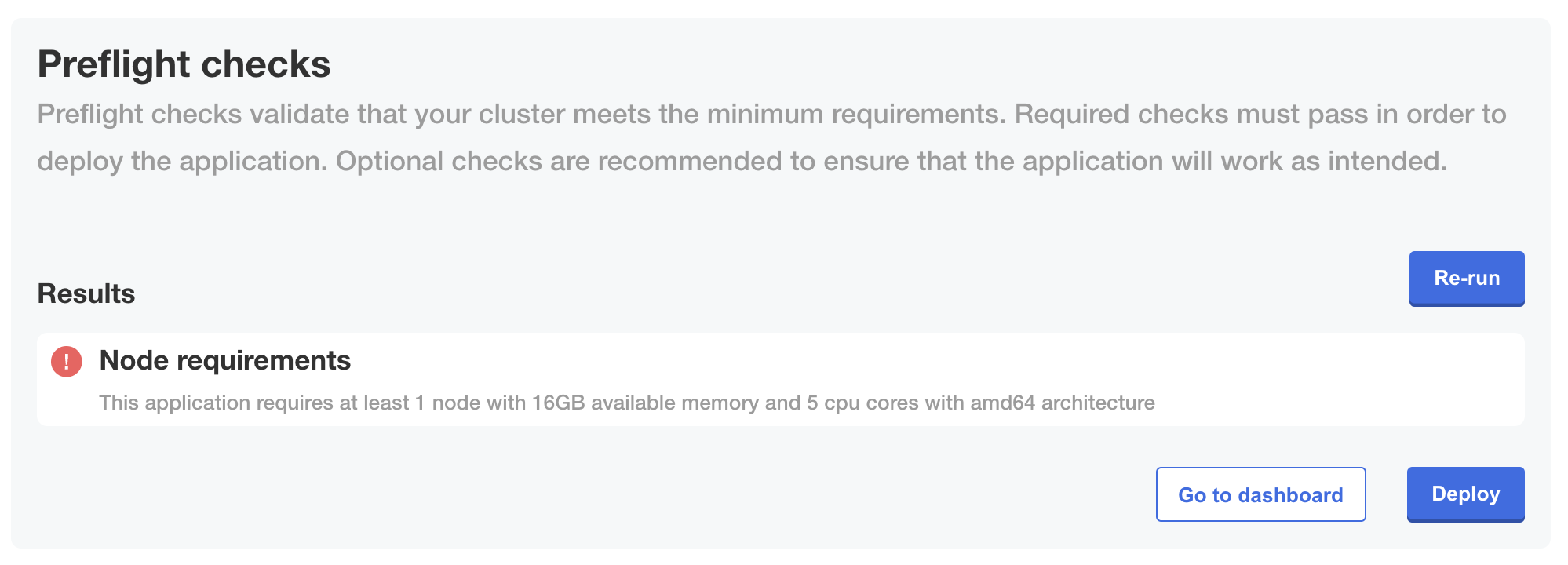 View a larger version of this image
View a larger version of this imageCheck Total CPU Cores Across Nodes
The examples below use the nodeResources analyzer to check the version of Kubernetes running in the cluster. The nodeResources analyzer uses data from the default clusterResources collector. The clusterResources collector is automatically included.
For more information, see Cluster Resources and Node Resources in the Troubleshoot documentation.
- Kubernetes Secret
- Preflight Custom Resource
apiVersion: v1
kind: Secret
metadata:
labels:
troubleshoot.sh/kind: preflight
name: "{{ .Release.Name }}-preflight-config"
stringData:
preflight.yaml: |
apiVersion: troubleshoot.sh/v1beta2
kind: Preflight
metadata:
name: preflight-sample
spec:
analyzers:
- nodeResources:
checkName: Total CPU Cores in the cluster is 4 or greater
outcomes:
- fail:
when: "sum(cpuCapacity) < 4"
message: The cluster must contain at least 4 cores
uri: https://kurl.sh/docs/install-with-kurl/system-requirements
- pass:
message: There are at least 4 cores in the cluster
apiVersion: troubleshoot.sh/v1beta2
kind: Preflight
metadata:
name: my-app
spec:
analyzers:
- nodeResources:
checkName: Total CPU Cores in the cluster is 4 or greater
outcomes:
- fail:
when: "sum(cpuCapacity) < 4"
message: The cluster must contain at least 4 cores
uri: https://kurl.sh/docs/install-with-kurl/system-requirements
- pass:
message: There are at least 4 cores in the cluster
The following shows how the pass outcome for this preflight check is displayed in the Admin Console during KOTS installation or upgrade:
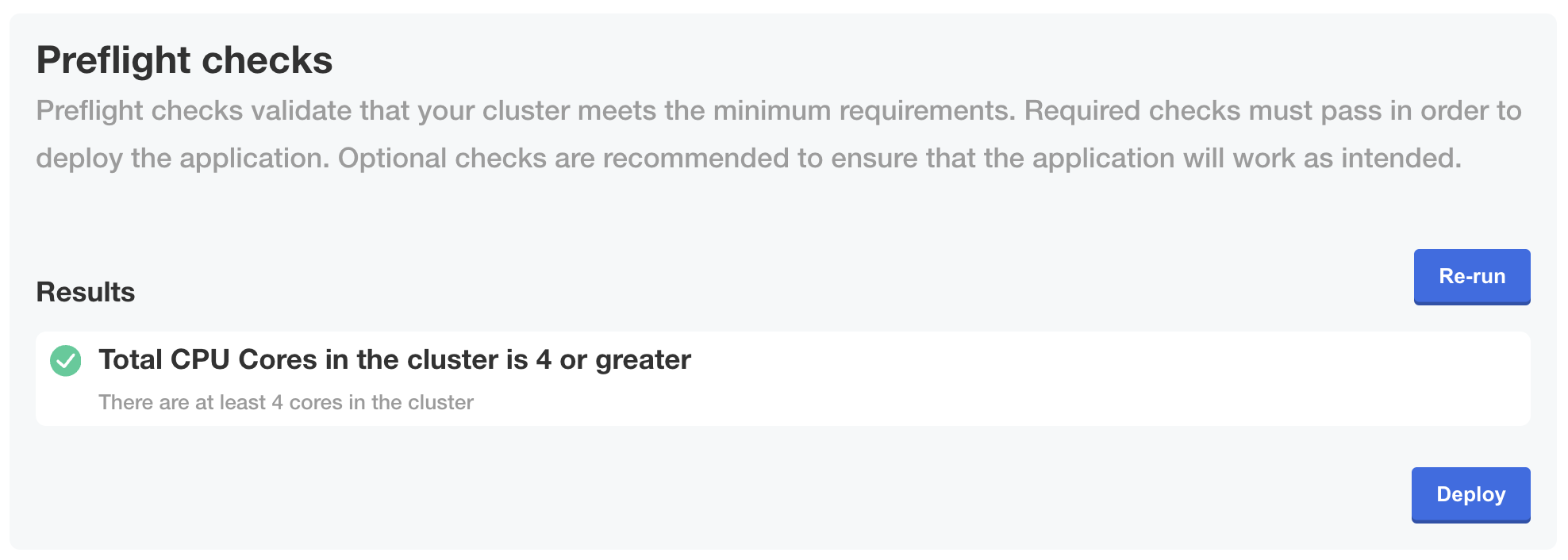 View a larger version of this image
View a larger version of this image