Generate Support Bundles from the Admin Console
This topic describes how to generate support bundles from the KOTS Admin Console.
Generate a Bundle from the Admin Console
The Replicated KOTS Admin Console includes a Troubleshoot page where you can generate a support bundle and review remediation suggestions for troubleshooting. You can also download the support bundle from the Admin Console.
To generate a support bundle in the KOTS Admin Console:
-
Log in to the Admin Console and go to the Troubleshoot tab.
-
Click Analyze to start analyzing the application. Or, copy the command provided to generate a bundle from the CLI.
The analysis executes the support bundle plugin. After the analysis completes, the bundle is available on the Troubleshoot tab in the Admin Console. If any known issues are detected, they are highlighted with possible remediation suggestions.
noteNo data leaves the cluster. Data is never sent across the internet or to anyone else.
-
(Optional) If enabled for your online installation, you might also see a Send bundle to vendor button available. Clicking this button will send the support bundle directly to your vendor. Replicated recommendeds following up with your vendor to let them know the bundle has been provided.
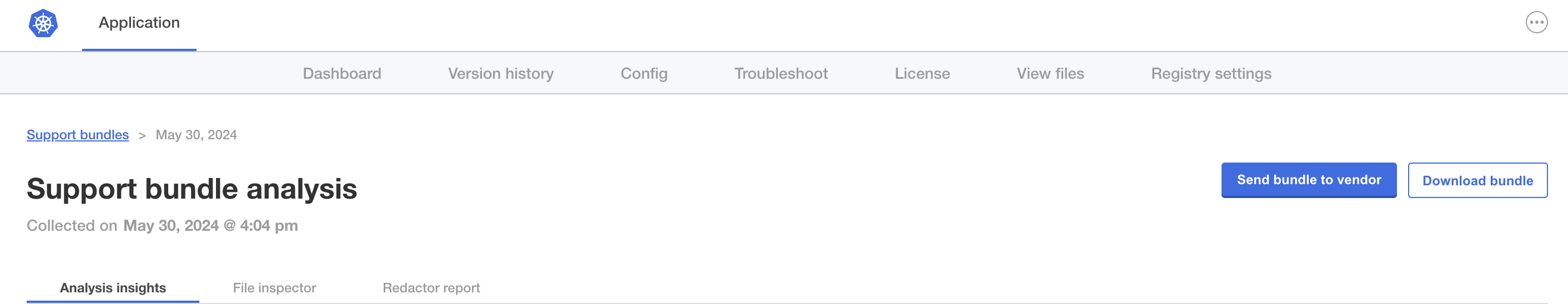
-
(Optional) Click Download bundle to download the support bundle. You can send the bundle to your vendor for assistance.