Step 1: Create an Application
When you create an application object in the Replicated Vendor Portal, example NGINX manifest files are included that will be used for this tutorial.
To begin, create an application object in the Vendor Portal:
-
Log in (or create a new team) to the Vendor Portal.
After signing up and activating your account, the Create application page opens. If you are logging in with an existing account, select Create new app from the application drop-down list.
-
Enter a name for the new application, such as Starter Application or NGINX Example.
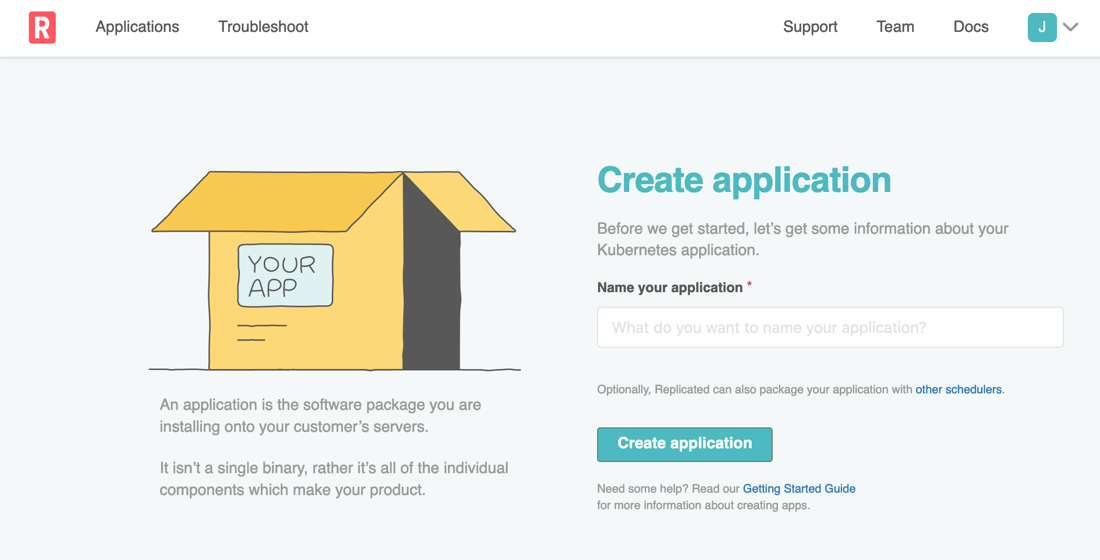
-
Click Create Application.
The application is created and the Channels page opens, displaying a list of your release channels. Channels are logical stacks that you use to stage and promote releases to your customers. You will explore this in more detail later.
Next Step
Continue to Step 2: Create a Release to create your initial release.