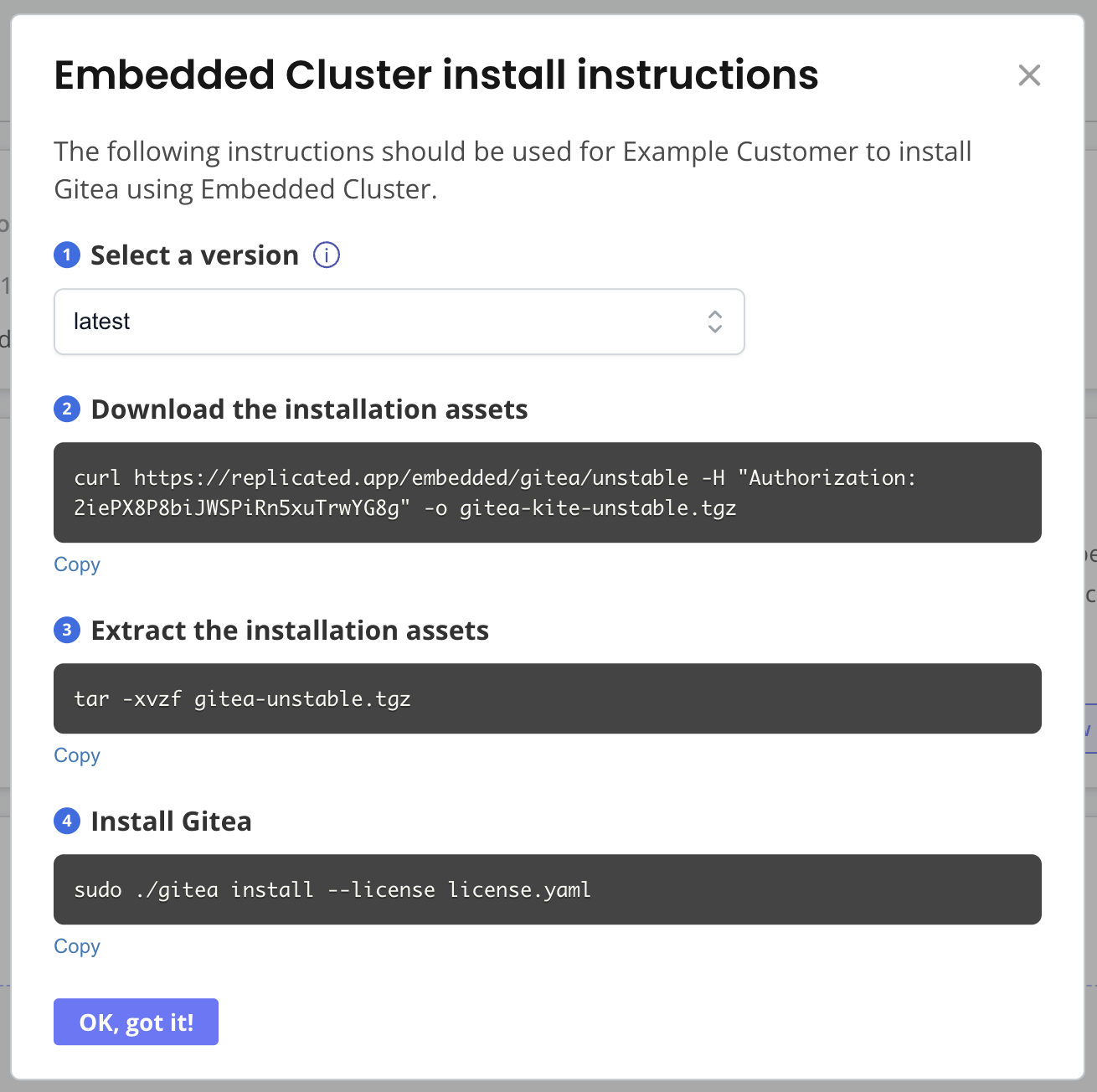Find Installation Commands for a Release
This topic describes where to find the installation commands and instructions for releases in the Replicated Vendor Portal.
For information about getting installation commands with the Replicated CLI, see channel inspect. For information about getting installation commands with the Vendor API v3, see Get install commands for a specific channel release in the Vendor API v3 documentation.
Get Commands for the Latest Release
Every channel in the Vendor Portal has an Install section where you can find installation commands for the latest release on the channel.
To get the installation commands for the latest release:
-
In the Vendor Portal, go to the Channels page.
-
On the target channel card, under Install, click the tab for the type of installation command that you want to view:
- KOTS
- Embedded K8s
- Helm
View the command for installing with Replicated KOTS in existing clusters.
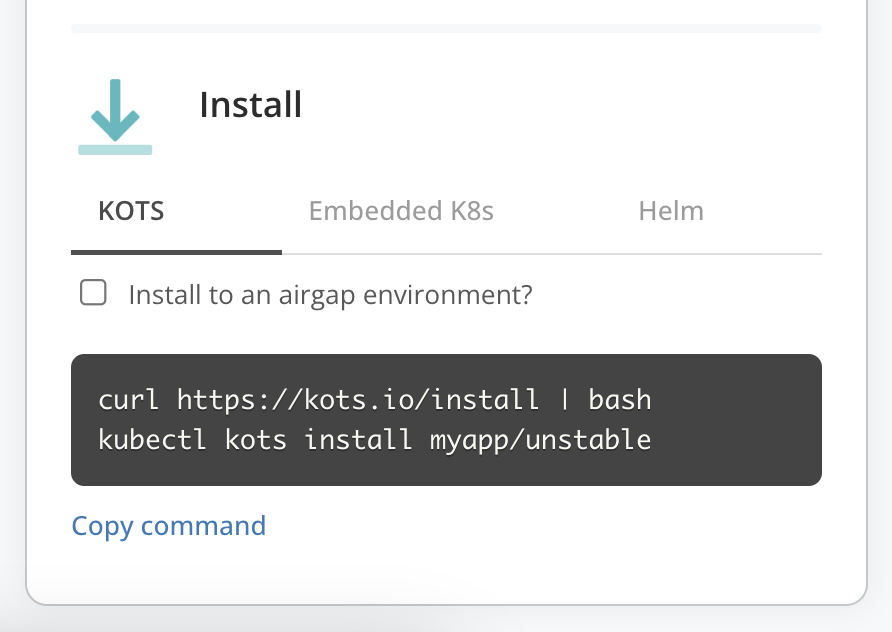
View the commands for installing with Replicated Embedded Cluster or Replicated kURL on VMs or bare metal servers.
In the dropdown, choose kURL or Embedded Cluster to view the command for the target installer:
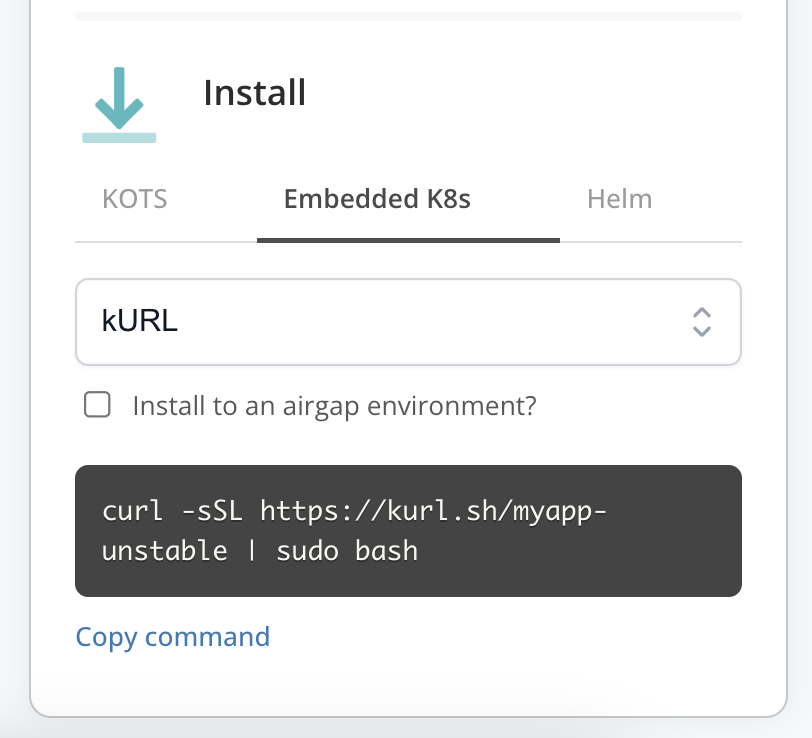
View a larger version of this image
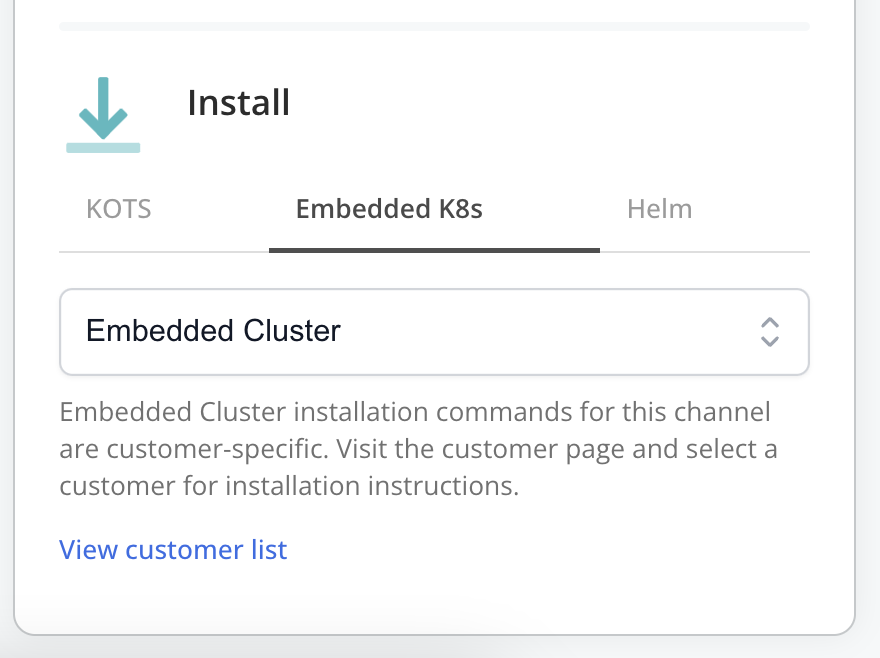
View a larger version of this image
noteThe Embedded Cluster installation instructions are customer-specific. Click View customer list to navigate to the page for the target customer. For more information, see Get Customer-Specific Installation Instructions for Helm or Embedded Cluster below.
View the command for installing with the Helm CLI in an existing cluster.
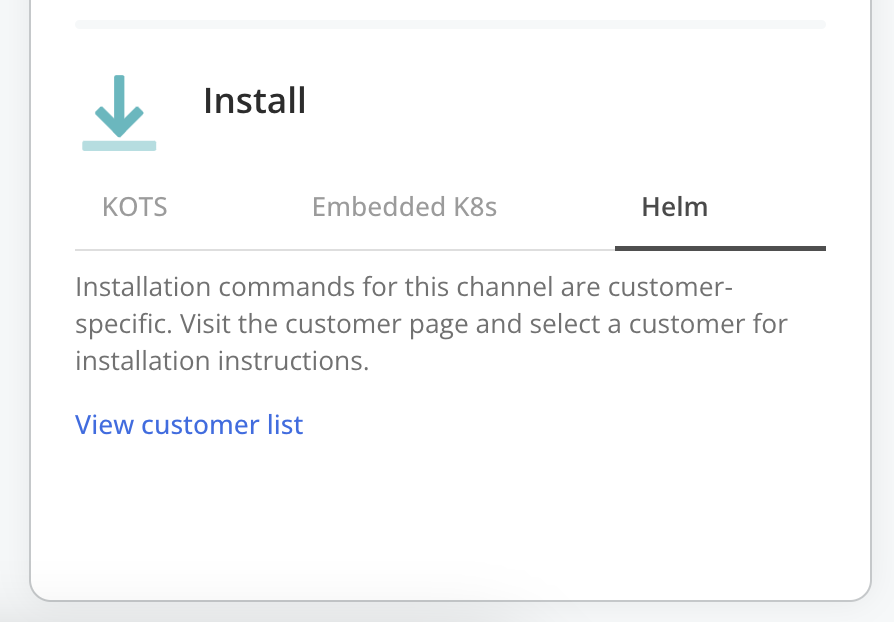
View a larger version of this image
noteThe Helm installation instructions are customer-specific. Click View customer list to navigate to the page for the target customer. For more information, see Get Customer-Specific Installation Instructions for Helm or Embedded Cluster below.
Get Commands for a Specific Release
Every channel in the Vendor Portal has a Release history page where you can find the installation commands for specific release versions.
To get the command for a specific release version:
-
In the Vendor Portal, go to the Channels page.
-
On the channel card, click Release history.
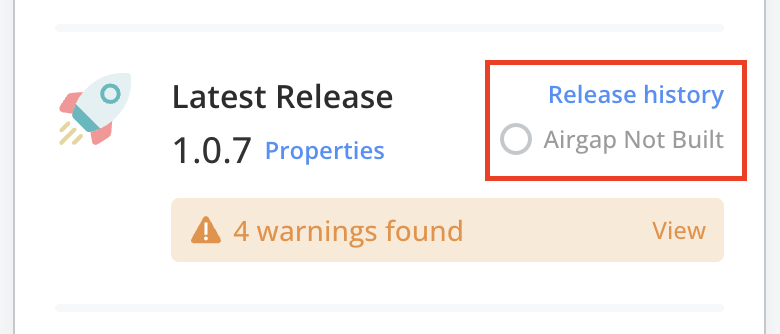
-
For the target release version, open the dot menu and click Install Commands.
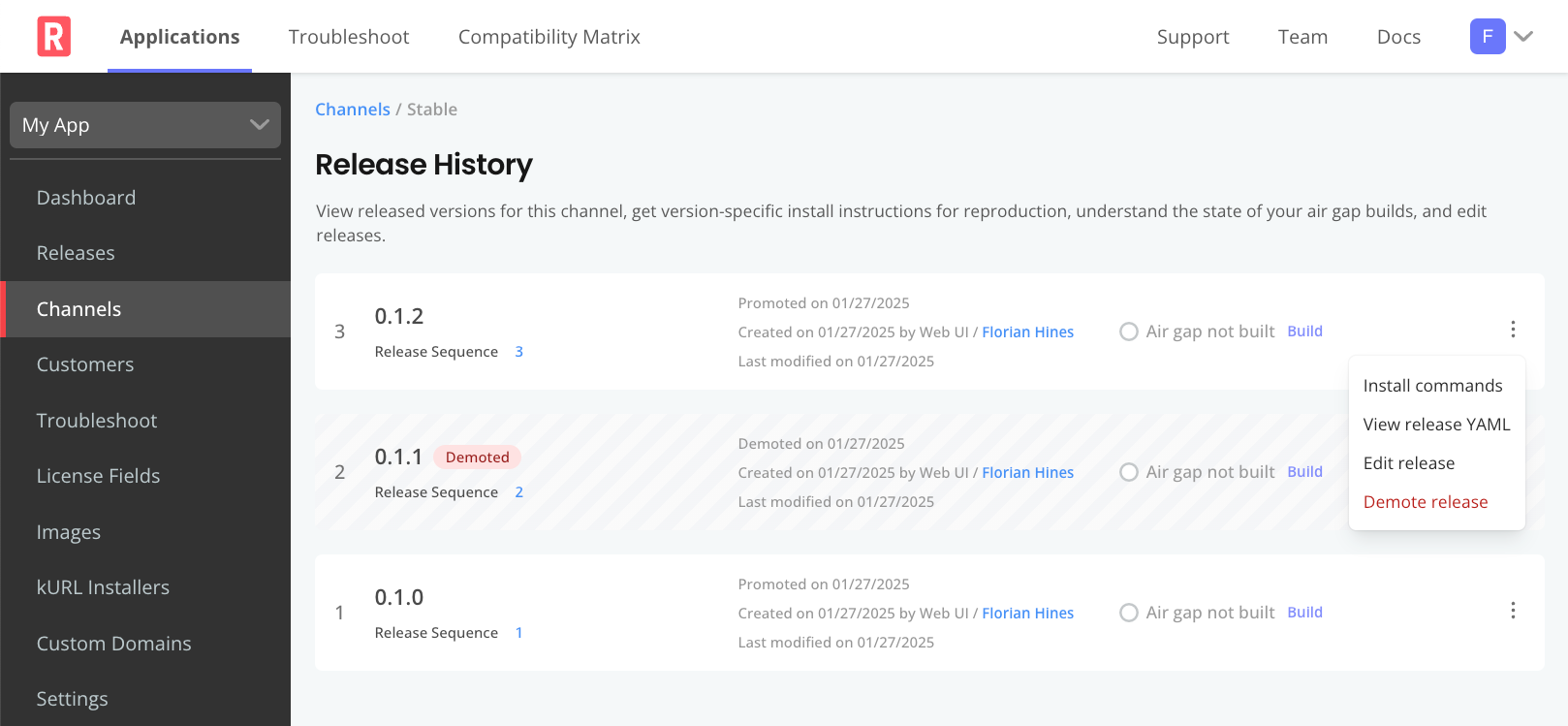
-
In the Install Commands dialog, click the tab for the type of installation command that you want to view:
- KOTS
- Embedded K8s
- Helm
View the command for installing with Replicated KOTS in existing clusters.
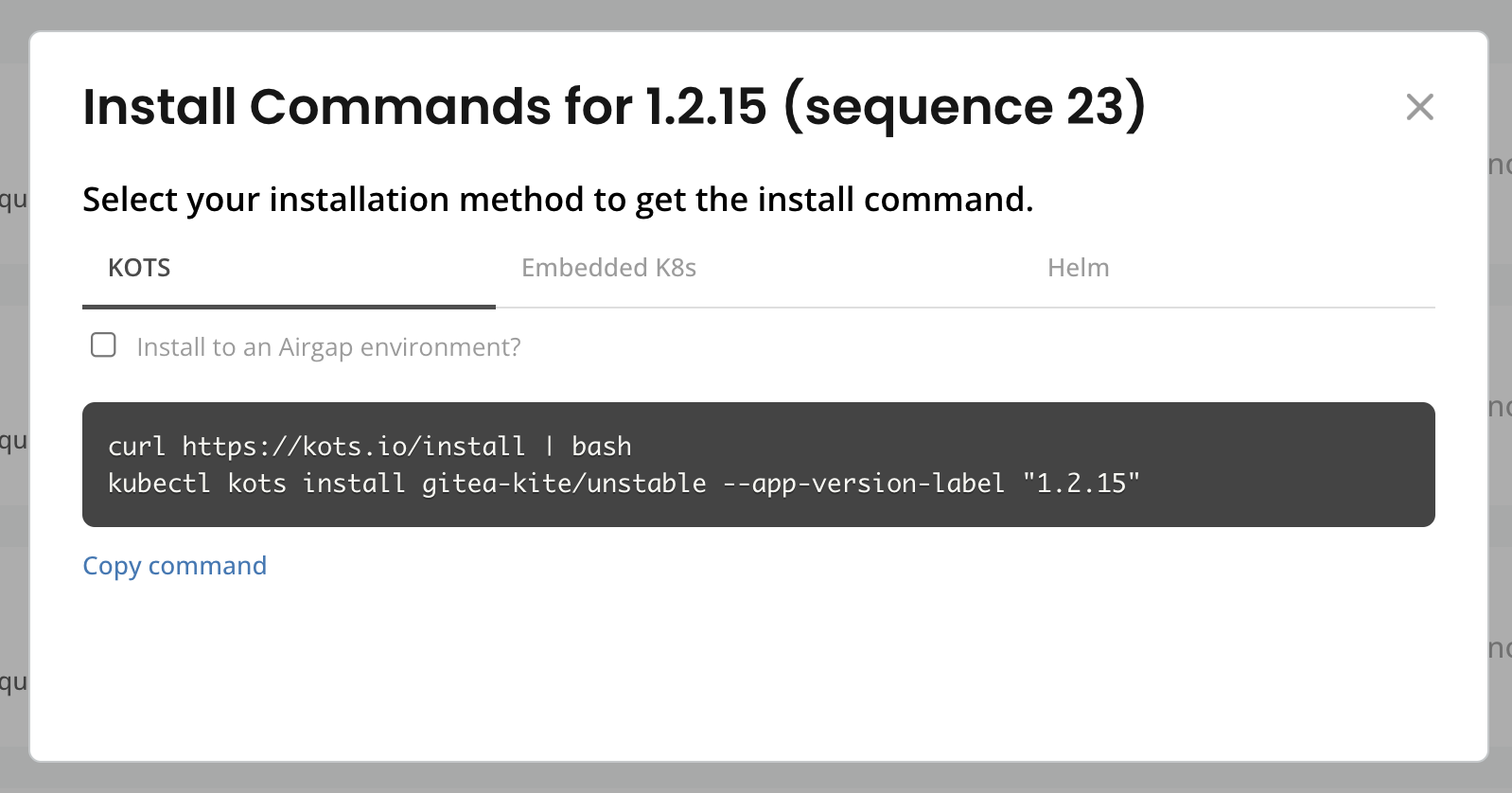
View the commands for installing with Replicated Embedded Cluster or Replicated kURL on VMs or bare metal servers.
In the dropdown, choose kURL or Embedded Cluster to view the command for the target installer:
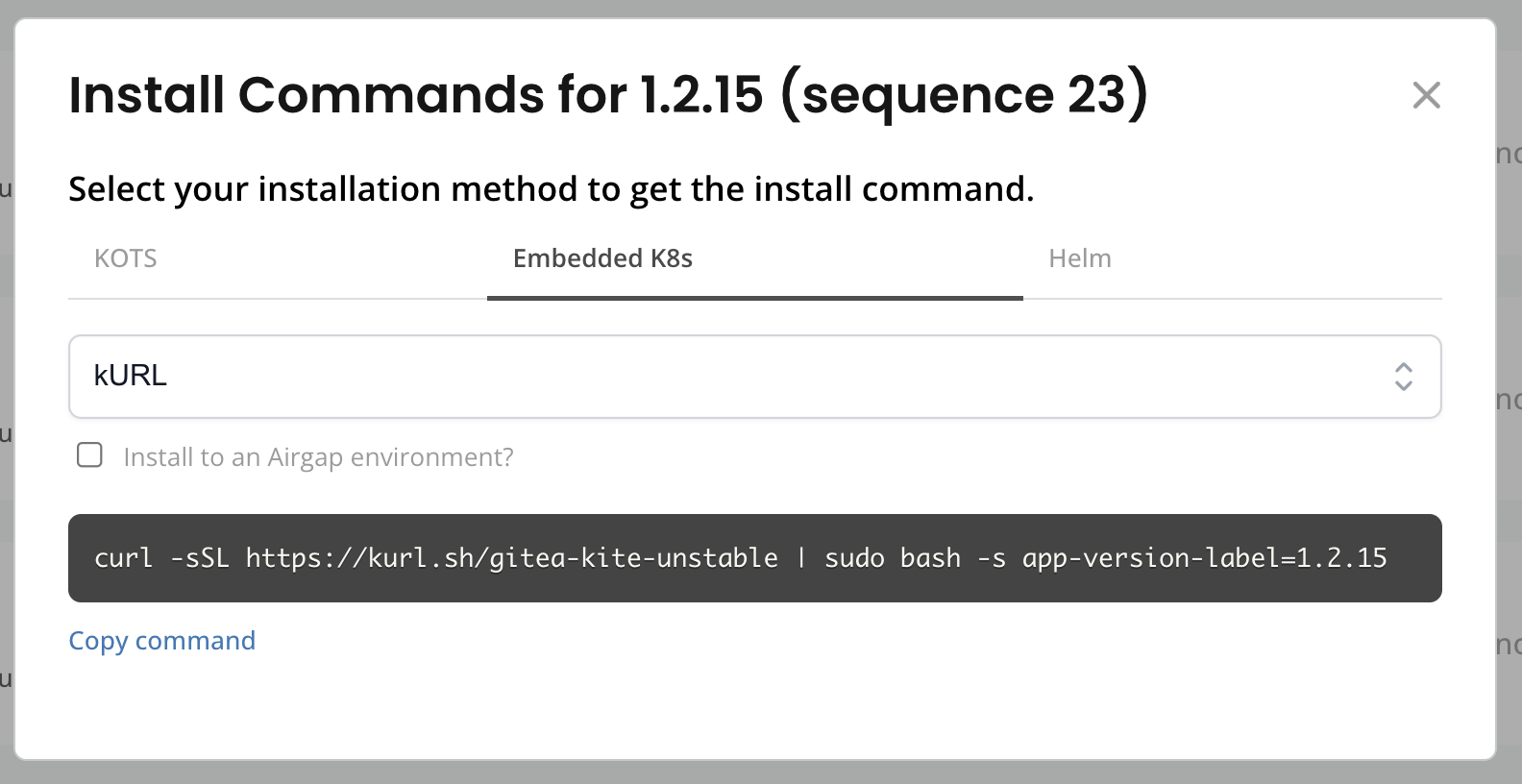
View a larger version of this image
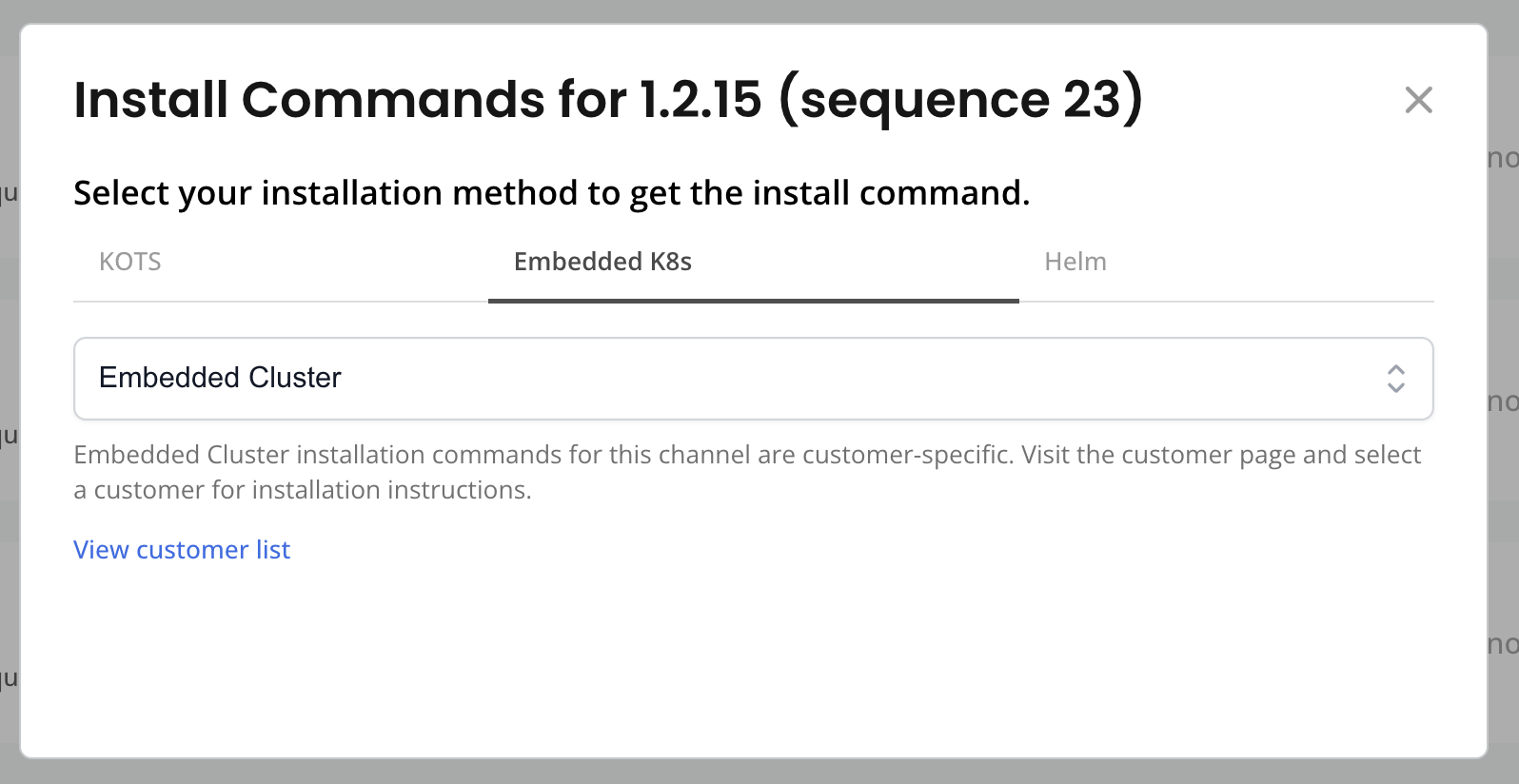
View a larger version of this image
noteThe Embedded Cluster installation instructions are customer-specific. Click View customer list to navigate to the page for the target customer. For more information, see Get Customer-Specific Installation Instructions for Helm or Embedded Cluster below.
View the command for installing with the Helm CLI in an existing cluster.
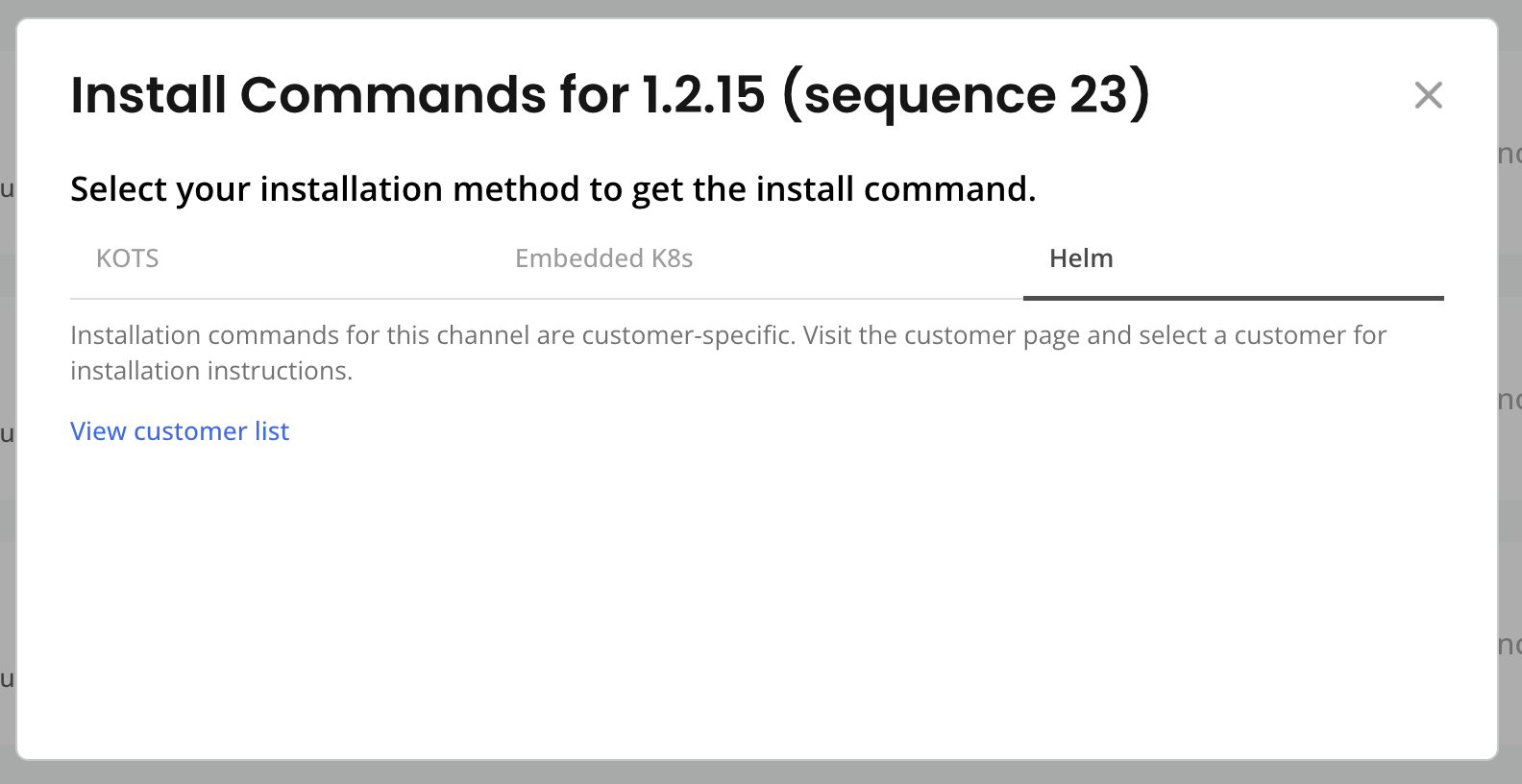
View a larger version of this image
noteThe Helm installation instructions are customer-specific. Click View customer list to navigate to the page for the target customer. For more information, see Get Customer-Specific Installation Instructions for Helm or Embedded Cluster below.
Get Customer-Specific Installation Instructions for Helm or Embedded Cluster
Installation instructions for the Helm CLI and Replicated Embedded Cluster are customer-specific. You can find installation instructions on the page for the target customer.
To get customer-specific Helm or Embedded Cluster installation instructions:
-
In the Vendor Portal, go to the Customers page and click on the target customer.
-
At the top of the page, click the Install instructions drop down, then click Helm or Embedded cluster.
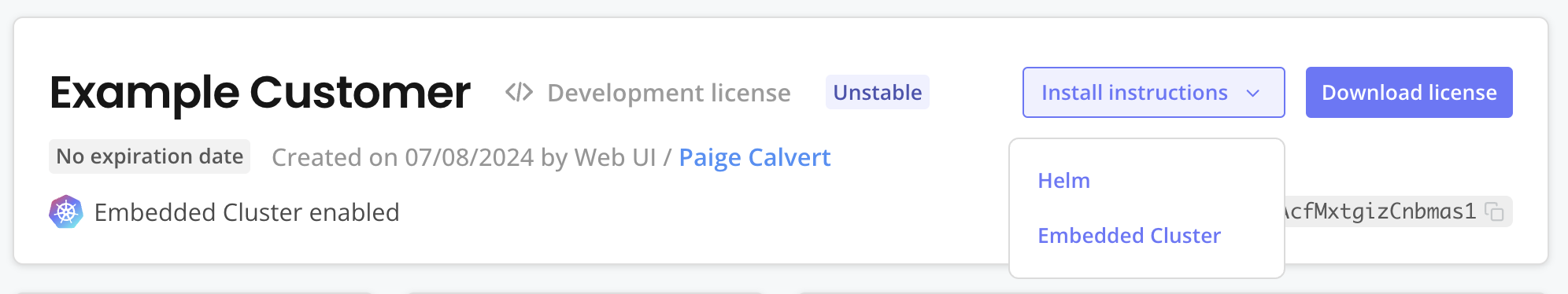
-
In the dialog that opens, follow the installation instructions to install.
- Helm
- Embedded Cluster
View the customer-specific Helm CLI installation instructions. For more information about installing with the Helm CLI, see Install with Helm.
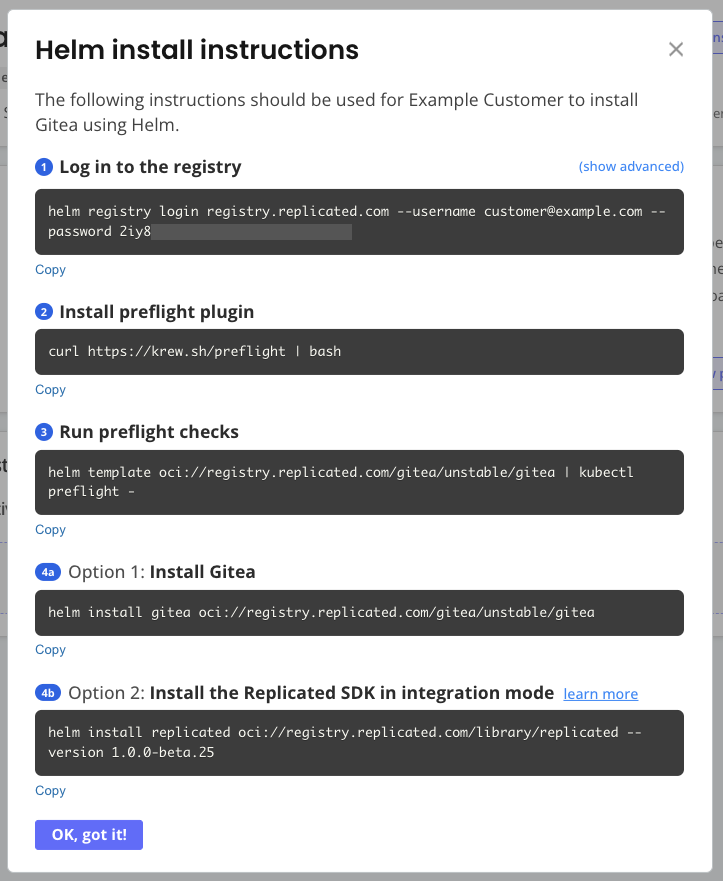
View the customer-specific Embedded Cluster installation instructions. For more information about installing with Embedded Cluster, see Online Installation with Embedded Cluster.