Application Settings Page
Each application has its own settings, which include the application name and application slug.
The following shows the Application Settings page, which you access by selecting Application Name > Settings:
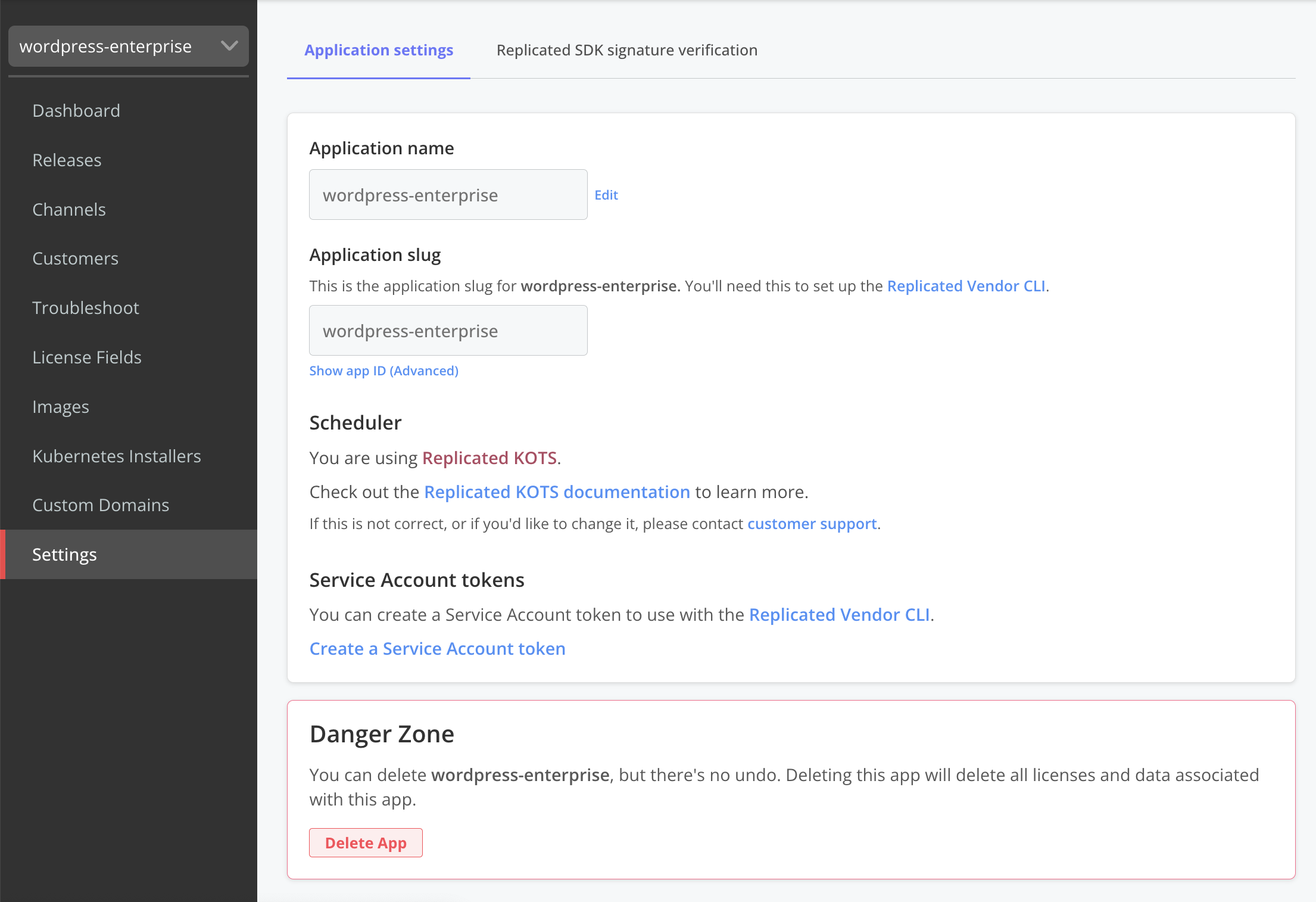
View a larger version of this image
The following describes each of the application settings:
- Application name: The application name is initially set when you first create the application in the Vendor Portal. You can change the name at any time so that it displays as a user-friendly name that your team can easily identify.
- Application slug: The application slug is used with the Replicated CLI and with some of the KOTS CLI commands. You can click on the link below the slug to toggle between the application ID number and the slug name. The application ID and application slug are unique identifiers that cannot be edited.
- Service Account Tokens: Provides a link to the the Service Accounts page, where you can create or remove a service account. Service accounts are paired with API tokens and are used with the Vendor API to automate tasks. For more information, see Use Vendor API Tokens.
- Scheduler: Displayed if the application has a KOTS entitlement.
- Danger Zone: Lets you delete the application, and all of the licenses and data associated with the application. The delete action cannot be undone.