Recommended CI/CD Workflows
This topic provides Replicated's recommended development and release workflows for your continuous integration and continuous delivery (CI/CD) pipelines.
Overview
Replicated recommends that you maintain unique CI/CD workflows for development (continuous integration) and for releasing your software (continuous delivery). The development and release workflows in this topic describe the recommended steps and jobs to include in your own workflows, including how to integrate Replicated Compatibility Matrix (CMX) into your workflows for testing. For more information about CMX, see About CMX.
For each step, the corresponding Replicated CLI command is provided. Additionally, for users of the GitHub Actions platform, a corresponding custom GitHub action that is maintained by Replicated is also provided. For more information about using the Replicated CLI, see Install the Replicated CLI. For more information about the Replicated GitHub actions, see Use Replicated GitHub Actions in CI/CD.
How you implement CI/CD workflows varies depending on the platform, such as GitHub, GitLab, CircleCI, TravisCI, or Jenkins. Refer to the documentation for your CI/CD platform for additional guidance on how to create jobs and workflows.
About Creating RBAC Policies for CI/CD
Replicated recommends using custom RBAC policies to control the actions that can be performed in your CI/CD workflows. For example, you can create a policy using the kots/app/[]/channel/[]/promote resource that blocks the ability to promote releases to your production channel. This allows for using CI/CD for the purpose of testing, without accidentally releasing to customers.
For more information about creating custom RBAC policies in the Vendor Portal, including examples, see Configure RBAC Policies.
For a full list of available RBAC resources, see RBAC Resource Names.
Development Workflow
In a development workflow (which runs multiple times per day and is triggered by a commit to the application code repository), the source code is built and the application is deployed to clusters for testing. Additionally, for applications managed in the Replicated vendor portal, a release is created and promoted to a channel in the Replicated Vendor Portal where it can be shared with internal teams.
The following diagram shows the recommended development workflow, where a commit to the application code repository triggers the source code to be built and the application to be deployed to clusters for testing:
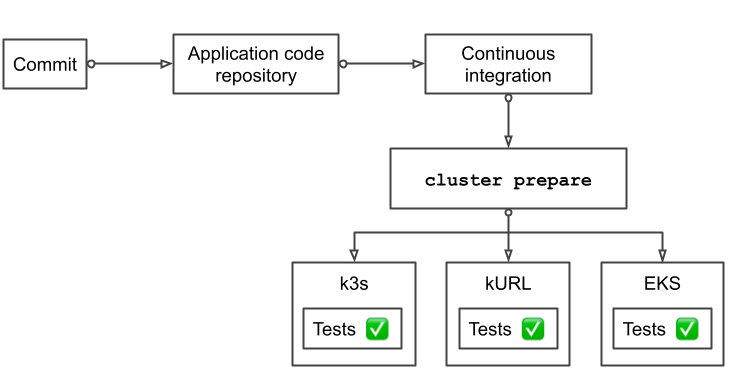
View a larger version of this image
The following describes the recommended steps to include in release workflows, as shown in the diagram above:
Define workflow triggers
Run a development workflow on every commit to a branch in your code repository that is not main.
The following example shows defining a workflow trigger in GitHub Actions that runs the workflow when a commit is pushed to any branch other than main:
name: development-workflow-example
on:
push:
branches:
- '*' # matches every branch that doesn't contain a '/'
- '*/*' # matches every branch containing a single '/'
- '**' # matches every branch
- '!main' # excludes main
jobs:
...
Build source code
Add one or more jobs to compile your application source code and build images. The build jobs that you create vary depending upon your application and your CI/CD platform. For additional guidance, see the documentation for your CI/CD platform.
Prepare clusters, deploy, and test
Add a job with the following steps to prepare clusters with CMX, deploy the application, and run tests:
-
Use CMX to prepare one or more clusters and deploy the application. Consider the following recommendations:
- For development workflows, Replicated recommends that you use the
cluster preparecommand to provision one or more clusters with CMX. Thecluster preparecommand creates a cluster, creates a release, and installs the release in the cluster, without the need to promote the release to a channel or create a temporary customer. See thecluster prepareReplicated CLI command. Or, for GitHub Actions workflows, see the prepare-cluster GitHub action.
noteThe
cluster preparecommand is Beta. It is recommended for development only and is not recommended for production releases. For production releases, Replicated recommends that you use thecluster createcommand instead. For more information, see Create cluster matrix and deploy in Release Workflow below.- The type and number of clusters that you choose to provision as part of a development workflow depends on how frequently you intend the workflow to run. For example, for workflows that run multiple times a day, you might prefer to provision cluster distributions that can be created quickly, such as kind clusters.
- For development workflows, Replicated recommends that you use the
-
Run tests, such as integration, smoke, and canary tests. For more information about recommended types of tests to run, see Best Practices and Recommendations in About Integrating with CI/CD.
-
After the tests complete, remove the cluster. Alternatively, if you used the
--ttlflag with thecluster preparecommand, the cluster is automatically removed when the time period provided is reached. See thecluster removeReplicated CLI command. Or, for GitHub Actions workflows, see the remove-cluster action.
CMX-Only Development Workflow
In a development workflow (which runs multiple times per day and is triggered by a commit to the application code repository), the source code is built and the application is deployed to clusters for testing.
This example development workflow does not create releases or customers in the Replicated vendor platform. This workflow is useful for applications that are not distributed or managed in the Replicated platform.
The following describes the recommended steps to include in a development workflow using CMX:
Define workflow triggers
Run a development workflow on every commit to a branch in your code repository that is not main.
The following example shows defining a workflow trigger in GitHub Actions that runs the workflow when a commit is pushed to any branch other than main:
name: development-workflow-example
on:
push:
branches:
- '*' # matches every branch that doesn't contain a '/'
- '*/*' # matches every branch containing a single '/'
- '**' # matches every branch
- '!main' # excludes main
jobs:
...
Build source code
Add one or more jobs to compile your application source code and build images. The build jobs that you create vary depending upon your application and your CI/CD platform. For additional guidance, see the documentation for your CI/CD platform.
Create cluster matrix, deploy, and test
Add a job with the following steps to provision clusters with CMX, deploy your application to the clusters, and run tests:
-
Use CMX to create a matrix of different Kubernetes cluster distributions and versions to run tests against. See the cluster create Replicated CLI command. Or, for GitHub Actions workflows, see the create-cluster action.
The following example shows creating a matrix of clusters of different distributions and versions using GitHub Actions:
# github actions cluster matrix example
compatibility-matrix-example:
runs-on: ubuntu-22.04
strategy:
matrix:
cluster:
- {distribution: kind, version: "1.25"}
- {distribution: kind, version: "1.26"}
- {distribution: eks, version: "1.26"}
- {distribution: gke, version: "1.27"}
- {distribution: openshift, version: "4.13.0-okd"} -
For each cluster created, use the cluster's kubeconfig to update Kubernetes context and then install the target application in the cluster. For more information about accessing the kubeconfig for clusters created with CMX, see cluster kubeconfig.
-
Run tests, such as integration, smoke, and canary tests. For more information about recommended types of tests to run, see Best Practices and Recommendations in About Integrating with CI/CD.
-
Delete the cluster when the tests complete. See the cluster rm Replicated CLI command. Or, for GitHub Actions workflows, see the remove-cluster action.
Replicated Platform Release Workflow
In a release workflow (which is triggered by an action such as a commit to main or a tag being pushed to the repository), the source code is built, the application is deployed to clusters for testing, and then the application is made available to customers. In this example release workflow, a release is created and promoted to a channel in the Replicated vendor platform so that it can be installed by internal teams or by customers.
The following diagram demonstrates a release workflow that promotes a release to the Beta channel when a tag with the format "v*.*.*-beta.*" is pushed:
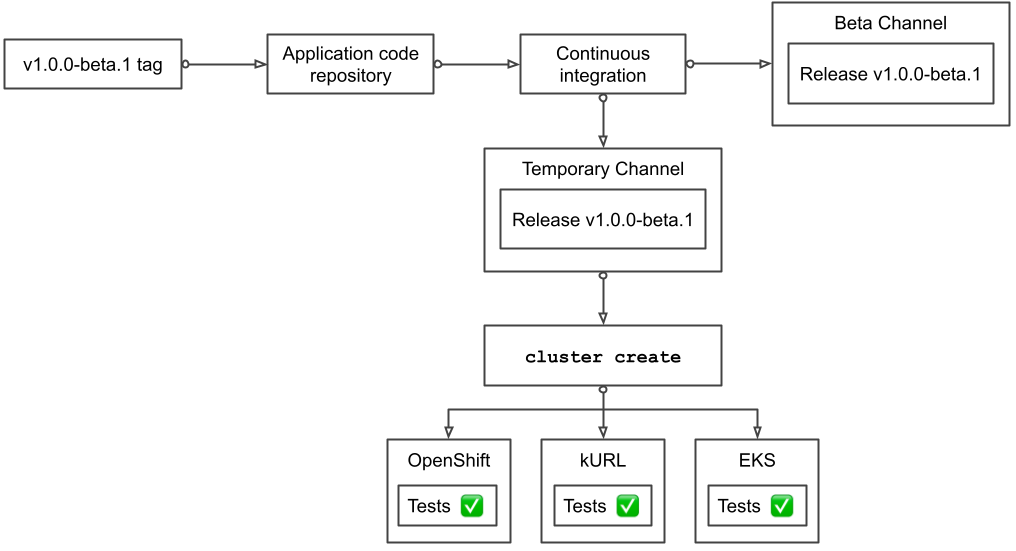
View a larger version of this image
The following describes the recommended steps to include in release workflows, as shown in the diagram above:
- Define workflow triggers
- Build source code
- Create a release and promote to a temporary channel
- Create cluster matrix, deploy, and test
- Promote to a shared channel
- Archive the temporary channel and customer
Define workflow triggers
Create unique workflows for promoting releases to your team's internal-only, beta, and stable channels. Define unique event triggers for each of your release workflows so that releases are only promoted to a channel when a given condition is met:
-
On every commit to the
mainbranch in your code repository, promote a release to the channel that your team uses for internal testing (such as the default Unstable channel).The following example shows a workflow trigger in GitHub Actions that runs the workflow on commits to
main:name: unstable-release-example
on:
push:
branches:
- 'main'
jobs:
... -
On pushing a tag that contains a version label with the semantic versioning format
x.y.z-beta-n(such as1.0.0-beta.1orv1.0.0-beta.2), promote a release to your team's Beta channel.The following example shows a workflow trigger in GitHub Actions that runs the workflow when a tag that matches the format
v*.*.*-beta.*is pushed:name: beta-release-example
on:
push:
tags:
- "v*.*.*-beta.*"
jobs:
... -
On pushing a tag that contains a version label with the semantic versioning format
x.y.z(such as1.0.0orv1.0.01), promote a release to your team's Stable channel.The following example shows a workflow trigger in GitHub Actions that runs the workflow when a tag that matches the format
v*.*.*is pushed:name: stable-release-example
on:
push:
tags:
- "v*.*.*"
jobs:
...
Build source code
Add one or more jobs to compile your application source code and build images. The build jobs that you create vary depending upon your application and your CI/CD platform. For additional guidance, see the documentation for your CI/CD platform.
Create a release and promote to a temporary channel
Add a job that creates and promotes a release to a temporary channel. This allows the release to be installed for testing in the next step. See the release create Replicated CLI command. Or, for GitHub Actions workflows, see create-release.
Consider the following requirements and recommendations:
-
Use a consistent naming pattern for the temporary channels. Additionally, configure the workflow so that a new temporary channel with a unique name is created each time that the release workflow runs.
-
Use semantic versioning for the release version label.
noteIf semantic versioning is enabled on the channel where you promote the release, then the release version label must be a valid semantic version number. See Semantic Versioning in About Channels and Releases.
-
For Helm chart-based applications, the release version label must match the version in the
versionfield of the Helm chartChart.yamlfile. To automatically update theversionfield in theChart.yamlfile, you can define a step in this job that updates the version label before packaging the Helm chart into a.tgzarchive. -
For releases that will be promoted to a customer-facing channel such as Beta or Stable, Replicated recommends that the version label for the release matches the tag that triggered the release workflow. For example, if the tag
1.0.0-beta.1was used to trigger the workflow, then the version label for the release is also1.0.0-beta.1.
Create cluster matrix, deploy, and test
Add a job with the following steps to provision clusters with CMX, deploy the release to the clusters, and run tests:
-
Create a temporary customer for installing the release. See the customer create Replicated CLI command. Or, for GitHub Actions workflows, see the create-customer action.
-
Use CMX to create a matrix of different Kubernetes cluster distributions and versions to run tests against. See the cluster create Replicated CLI command. Or, for GitHub Actions workflows, see the create-cluster action.
Consider the following recommendations:
-
For release workflows, Replicated recommends that you run tests against multiple clusters of different Kubernetes distributions and versions. To help build the matrix, you can review the most common Kubernetes distributions and versions used by your customers on the Customers > [Customer Name] > Reporting page in the Replicated vendor portal. For more information, see Customer Reporting.
-
When using the Replicated CLI, a list of representative customer instances can be obtained using the
api getcommand. For example,replicated api get /v3/app/[APP_ID]/cluster-usage | jq .You can further filter these results bychannel_id,channel_sequence, andversion_label. -
GitHub Actions users can also use the
get-customer-instancesaction to automate the creation of a cluster matrix based on the distributions of clusters where instances of your application are installed and running. For more information, see the example workflow that makes use of get-customer-instances in GitHub.
The following example shows creating a matrix of clusters of different distributions and versions using GitHub Actions:
# github actions cluster matrix example
compatibility-matrix-example:
runs-on: ubuntu-22.04
strategy:
matrix:
cluster:
- {distribution: kind, version: "1.25.3"}
- {distribution: kind, version: "1.26.3"}
- {distribution: eks, version: "1.26"}
- {distribution: gke, version: "1.27"}
- {distribution: openshift, version: "4.13.0-okd"} -
-
For each cluster created, use the cluster's kubeconfig to update Kubernetes context and then install the target application in the cluster. For more information about accessing the kubeconfig for clusters created with CMX, see cluster kubeconfig.
For more information about installing in an existing cluster, see:
-
Run tests, such as integration, smoke, and canary tests. For more information about recommended types of tests to run, see Best Practices and Recommendations in About Integrating with CI/CD.
-
Delete the cluster when the tests complete. See the cluster rm Replicated CLI command. Or, for GitHub Actions workflows, see the remove-cluster action.
Promote to a shared channel
Add a job that promotes the release to a shared internal-only or customer-facing channel, such as the default Unstable, Beta, or Stable channel. See the release promote Replicated CLI command. Or, for GitHub Actions workflows, see the promote-release action.
Consider the following requirements and recommendations:
-
Replicated recommends that you include the
--versionflag with therelease promotecommand to explicitly declare the version label for the release. Use the same version label that was used when the release was created as part of Create a release and promote to a temporary channel above. Although the--versionflag is not required, declaring the same release version label during promotion provides additional consistency that makes the releases easier to track. -
The channel to which the release is promoted depends on the event triggers that you defined for the workflow. For example, if the workflow runs on every commit to the
mainbranch, then promote the release to an internal-only channel, such as Unstable. For more information, see Define Workflow Triggers above. -
Use the
--release-notesflag to include detailed release notes in markdown. -
For release versions that must not be skipped during upgrades (such as versions that include a required database migration), use the
--requiredflag to mark the release as required. This flag can be used with bothrelease create --promoteandrelease promotecommands. For more information about required releases, see Required Releases in About Channels and Releases.
Archive the temporary channel and customer
Finally, add a job to archive the temporary channel and customer that you created. This ensures that these artifacts are removed from your Replicated team and that they do not have to be manually archived after the release is promoted.
See the channel rm Replicated CLI command and the customer/{customer_id}/archive endpoint in the Vendor API v3 documentation. Or, for GitHub Actions workflows, see the archive-channel and archive-customer actions.