Step 5: Run Preflights with the Helm CLI
Use the Helm CLI installation instructions provided for the customer that you created to run the preflight checks for Gitea and install. The purpose of this step is to demonstrate how enterprise users can run preflight checks defined in a Helm chart before installing.
To run preflight checks and install with the Helm CLI:
-
Create a
giteanamespace for the installation:kubectl create namespace gitea -
Update the current kubectl context to target the new
giteanamespace. This ensures that the chart is installed in thegiteanamespace without requiring you to set the--namespaceflag with thehelm installcommand:kubectl config set-context --namespace=gitea --current -
In the vendor portal, go to the Customers page.
-
On the Customer details page for the customer that you created, click Helm install instructions.
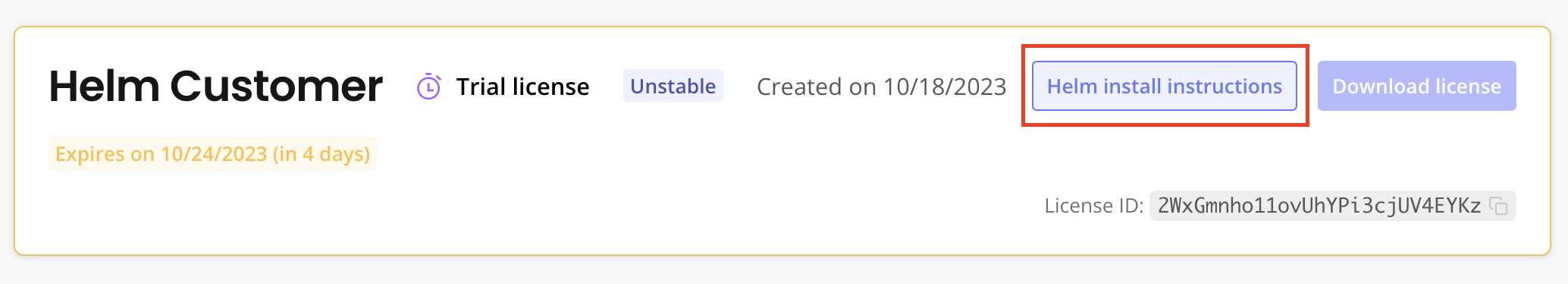
-
Run the first command in the Helm install instructions dialog to log in to the Replicated registry.
-
Run the second command to install the preflight kubectl plugin:
curl https://krew.sh/preflight | bashThe preflight plugin is a client-side utility used to run preflight checks.
-
Run the third command to run preflight checks:
helm template oci://registry.replicated.com/$REPLICATED_APP/unstable/gitea | kubectl preflight -This command templates the Gitea chart and then pipes the result to the preflight plugin. The following shows an example of the ouput for this command:
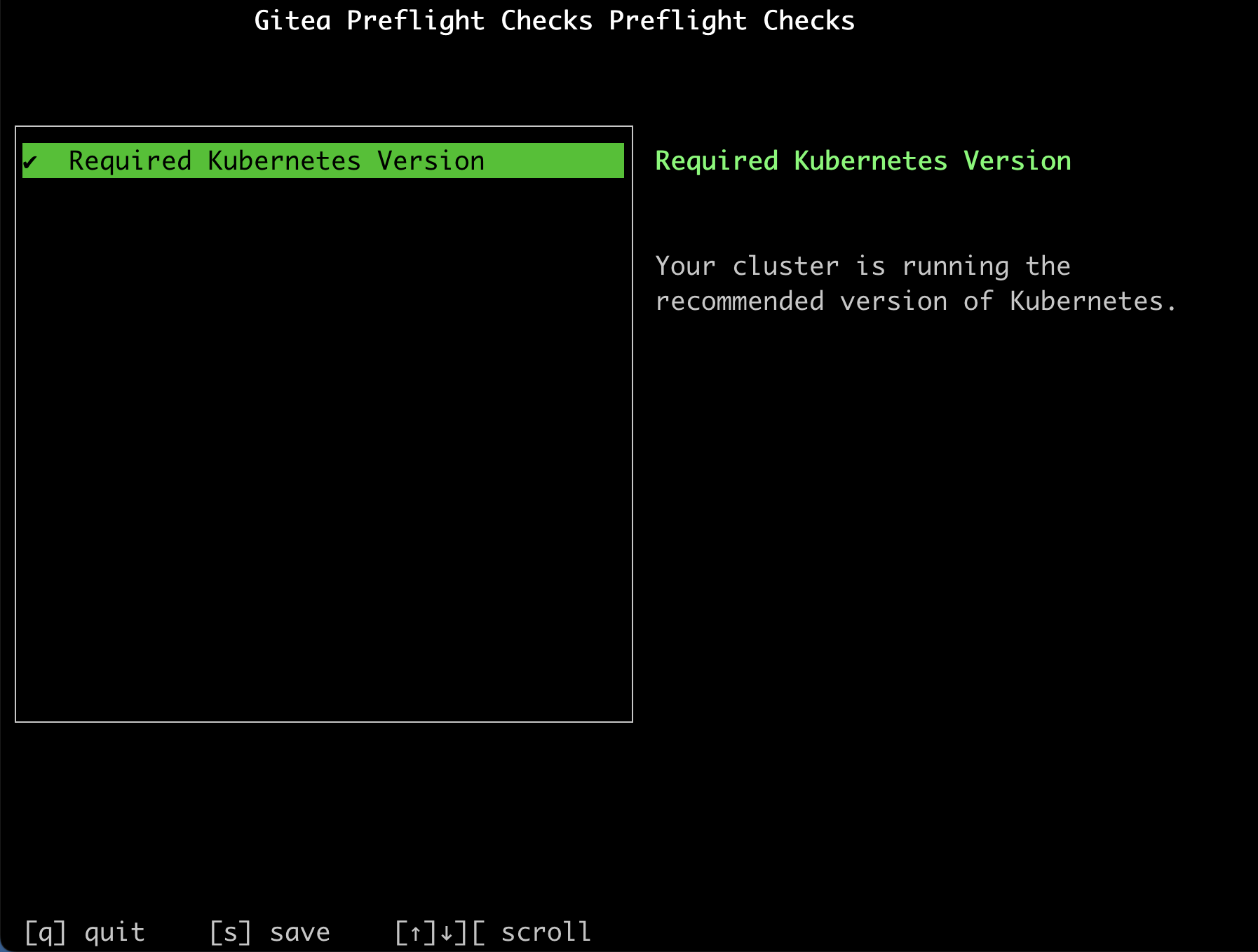
-
Run the fourth command listed under Option 1: Install Gitea to install the application:
helm install gitea oci://registry.replicated.com/$REPLICATED_APP/unstable/gitea -
Uninstall and delete the namespace:
helm uninstall gitea --namespace giteakubectl delete namespace gitea
Next Step
Install the application with KOTS to see how preflight checks are run from the KOTS Admin Console. See Run Preflights with KOTS.